You’ve spent hours perfecting your 3D print, but those layer lines and support marks aren’t going anywhere on their own. A quality rotary tool transforms rough prints into polished masterpieces, but choosing the wrong one can damage delicate surfaces or leave you frustrated with poor performance. The difference between amateur-looking results and professional-grade finishes often comes down to selecting a rotary tool that matches your specific needs and skill level.
WORKPRO 12V Cordless Rotary Tool Kit with 114 Accessories
If you’re seeking an affordable entry point into 3D print finishing, the WORKPRO 12V Cordless Rotary Tool Kit delivers exceptional value with its extensive 114-piece accessory collection. You’ll appreciate its five variable speeds (7,500-32,000 RPM) that handle delicate detail work and aggressive material removal. The cordless design eliminates workspace restrictions, while its lightweight 1.38-pound build reduces fatigue during extended sessions. Two universal chuck sizes accommodate various accessories for sanding, grinding, cutting, and polishing your prints. The 2.0Ah lithium-ion battery provides reliable power, though you’ll need to recharge every 3-6 months. With 4.5-star ratings from over 2,000 customers, it’s proven reliable for hobbyists.
Best For: DIY enthusiasts, crafters, and hobbyists looking for an affordable, versatile rotary tool for 3D print finishing, household tasks, and detailed work projects.
Pros:
- Extensive 114-piece accessory kit with variable speeds (7,500-32,000 RPM) for versatile applications from delicate detail work to aggressive material removal
- Cordless design with lightweight 1.38-pound build provides excellent portability and reduces user fatigue during extended sessions
- Strong customer satisfaction with 4.5-star rating from over 2,000 reviews and proven reliability for hobbyist applications
Cons:
- Battery requires regular maintenance with recharging every 3-6 months to maintain optimal performance
- Some customer concerns reported regarding long-term battery life and overall durability
- May not provide the power and precision needed for heavy-duty professional applications
HOTO 4V Mini Cordless Rotary Tool Kit with 35 Accessories
The HOTO 4V Mini Cordless Rotary Tool Kit stands out as the ideal choice for 3D printing enthusiasts who prioritize portability and precision in their finishing work. At just 0.52 pounds, you’ll appreciate its ergonomic design during extended detail sessions. The variable speed control (5,000-25,000 RPM) lets you customize performance for different filament types and finishing techniques. You’ll find the LED ring light invaluable for illuminating intricate areas while removing support material or smoothing layer lines. The included 35 accessories handle sanding, polishing, and cutting tasks effectively. While it’s best suited for hobbyist-level projects rather than heavy-duty work, the cordless convenience and quiet motor make it perfect for home workshops.
Best For: 3D printing enthusiasts and hobbyists who need a lightweight, portable rotary tool for precision finishing work like removing support material, smoothing layer lines, and detailed sanding tasks.
Pros:
- Extremely lightweight at 0.52 lbs with ergonomic design for comfortable extended use
- Variable speed control (5,000-25,000 RPM) and LED ring light for precision work on different materials
- Cordless convenience with USB-C charging and quiet motor operation for home workshops
Cons:
- Limited power output makes it unsuitable for heavy-duty or professional-grade projects
- Smaller battery capacity may require frequent recharging during longer work sessions
- Best suited for hobbyist applications rather than demanding industrial or commercial use
DEPSTECH Cordless Rotary Tool Kit, 8V 2.0Ah Battery with 127 Accessories
Budget-conscious makers who need extensive accessory variety will find exceptional value in the DEPSTECH Cordless Rotary Tool Kit. You’ll get 127 accessories plus a thorough storage system for organizing everything efficiently. The 8V battery delivers 30 minutes of continuous runtime at medium speed, while five variable speeds (5,000-30,000 RPM) handle delicate detail work and aggressive material removal. At just 0.82 pounds, you won’t experience hand fatigue during extended finishing sessions. The anti-blocking system prevents frustrating mid-project stops, and compatibility with Dremel accessories expands your options. USB-C charging adds modern convenience to your workshop setup.
Best For: Budget-conscious makers and DIY enthusiasts who need a comprehensive rotary tool kit with extensive accessory variety for detailed crafting, light cutting, sanding, and polishing tasks.
Pros:
- Exceptional value with 127 included accessories and organized storage system
- Lightweight at 0.82 pounds with anti-blocking system for uninterrupted work
- Modern USB-C charging and compatibility with popular brand accessories like Dremel
Cons:
- No charger included, requiring users to provide their own USB-C power adapter
- Vent holes can be easily covered during use, leading to potential overheating issues
- Limited 30-minute runtime may require planning for longer projects
Factors to Consider When Choosing Rotary Tools for 3D Print Finishing
When you’re selecting a rotary tool for 3D print finishing, you’ll need to evaluate several key factors that directly impact your results. Power and speed options determine how effectively you can tackle different materials, while accessory kit completeness affects your ability to handle various finishing tasks without additional purchases. You should also consider battery life performance, weight and ergonomics for comfortable extended use, and precision control features that let you achieve the exact finish quality you’re after.
Power and Speed Options
Power specifications play a pivotal role in determining how effectively your rotary tool will handle various 3D print finishing tasks. You’ll find rotary tools typically offer RPM ranges from 5,000 to 32,000, with higher speeds enhancing efficiency when working with tougher materials or larger surfaces. Variable speed settings are essential for precision control, letting you adjust power for specific tasks like sanding, polishing, or engraving different print materials.
Battery voltage directly impacts performance—tools with 12V or 8V ratings provide superior torque and maintain consistent operation under heavy loads. Higher voltage options won’t bog down when you’re removing substantial support material or smoothing dense infill areas. You’ll achieve better results by matching your tool’s power range to your typical finishing requirements rather than defaulting to maximum specifications.
Accessory Kit Completeness
A thorough accessory kit can make or break your 3D print finishing workflow, determining whether you’ll achieve professional results or struggle with subpar tools. Look for kits offering over 100 accessories, including grinding stones, sanding pads, polishing wheels, and cutting attachments. This variety guarantees you can handle everything from rough surface removal to fine detail work and engraving.
Check that multiple chuck sizes are included—typically 3/32 and 1/8 inch—for quick accessory swaps during projects. Specialized attachments designed for different materials will dramatically improve your finish quality, so prioritize kits tailored to 3D printing applications.
Don’t overlook safety accessories like protective shields, which are essential when working on intricate details. A complete kit saves money and guarantees you’re prepared for any finishing challenge.
Battery Life Performance
Battery performance separates professional-grade rotary tools from weekend hobby options, directly impacting your ability to complete detailed 3D print finishing projects without interruption. You’ll find runtimes ranging from 30 minutes to several hours, depending on speed settings and workload intensity. Lithium-ion batteries offer superior longevity and faster charging compared to older technologies, making them ideal for extended finishing sessions.
Higher speed settings consume more power, so you’ll need to balance precision requirements with battery conservation. Look for tools with battery level indicators—they’ll prevent unexpected shutdowns during critical detail work. Maintain peak performance by recharging every few months, even during storage periods. This practice extends battery life and guarantees your tool’s ready when inspiration strikes.
Weight and Ergonomics
When you’re spending hours refining support marks and smoothing layer lines, the weight and ergonomics of your rotary tool become critical factors that directly affect both comfort and precision. Lighter tools reduce user fatigue during extended sessions, making them ideal for delicate 3D print finishing work. You’ll want a compact design that fits comfortably in your hand, enhancing control when maneuvering through intricate print areas.
Look for tools with balanced weight distribution and ergonomic features like soft-touch grips or angled caps that prevent slippage. While heavier tools may offer more power, they can cause discomfort during detailed tasks. Consider the tool’s weight alongside your specific finishing needs, prioritizing comfort for precision work over raw power when selecting your rotary tool.
Precision Control Features
Since 3D print finishing demands meticulous attention to detail, precision control features become the cornerstone of achieving professional-quality results. Variable speed settings are essential, allowing you to adjust RPM precisely to match your material and task requirements. This control prevents damage to delicate surfaces while ensuring peak finishing quality.
Look for tools with low vibration and minimal sound levels, as these features dramatically improve your accuracy during intricate work. You’ll experience less hand fatigue and maintain steadier control throughout extended sessions. Digital speed displays provide real-time feedback, helping you maintain consistent performance.
Advanced models offer speed lock functions and soft-start capabilities, preventing sudden acceleration that could damage your 3D prints. These features give you the confidence to tackle detailed finishing tasks with professional precision.
Frequently Asked Questions
Can Rotary Tools Damage PLA or PETG 3D Prints?
Yes, you can damage PLA or PETG prints with rotary tools if you’re not careful. High speeds generate heat that’ll melt plastic, and aggressive cutting bits can gouge surfaces or remove too much material.
What Safety Equipment Should I Wear When Using Rotary Tools?
You’ll need safety glasses to protect your eyes from flying debris, a dust mask to avoid inhaling particles, and work gloves for grip. Make certain you’re working in a well-ventilated area.
How Do I Prevent Melting Plastic While Sanding 3D Prints?
Use light pressure and keep the rotary tool moving constantly. Don’t let it dwell in one spot. Use lower speeds and take frequent breaks to let the plastic cool down between passes.
Are Corded Rotary Tools Better Than Cordless for 3D Printing?
You’ll find corded rotary tools provide consistent power and unlimited runtime for extended sanding sessions. Cordless models offer better maneuverability but have limited battery life, making them less ideal for lengthy 3D print finishing projects.
What’s the Difference Between Cutting Discs and Sanding Drums?
Cutting discs slice through material aggressively, making clean cuts in plastic supports or thick sections. Sanding drums abrade surfaces gradually, smoothing layer lines and removing small imperfections without cutting completely through material.
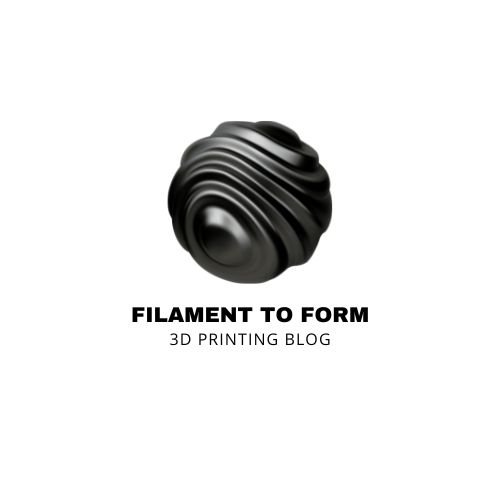

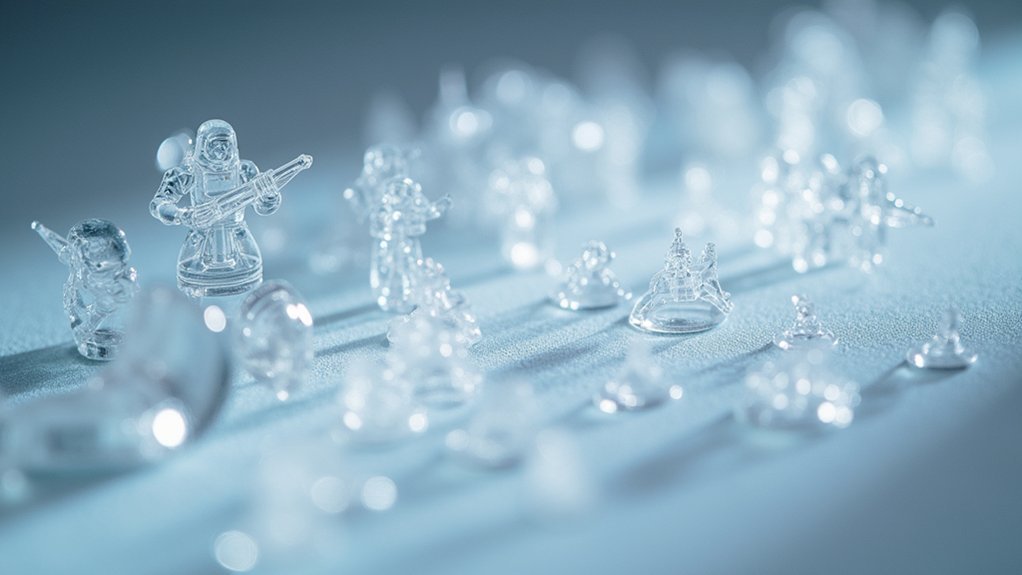


Leave a Reply