You’ve probably noticed that acrid smell or experienced eye irritation during longer 3D printing sessions, but you might not realize the potential health risks lurking in your workspace. While 3D printing opens up incredible creative possibilities, the fumes, particles, and UV exposure can pose serious threats to your well-being. Safety experts have identified three essential pieces of protective equipment that’ll transform your printing environment from hazardous to healthy, and the differences between them might surprise you.
Multifunctional 3D Printer Enclosure with Adjustable Ventilation Kit
When resin fumes threaten your workspace and health, the Multifunctional 3D Printer Enclosure with Adjustable Ventilation Kit becomes your essential barrier against harmful gases and UV exposure. You’ll appreciate its fire-resistant fabric construction and UV-blocking window that lets you monitor prints safely. The three-layer filtration system with adjustable 12V fan effectively removes dust and toxic fumes from your workspace. Compatible with popular printers like Anycubic Photon Mono and Elegoo Mars series, it measures 21 x 25 x 29.5 inches. With full-opening zippers and stainless steel durability, you’re investing in proven protection that users rate 4.3 stars for reliable odor control.
Best For: Resin 3D printer users who need effective fume control and UV protection in their workspace while maintaining the ability to monitor print progress safely.
Pros:
- Three-layer filtration system with adjustable 12V fan effectively removes harmful fumes and dust from workspace
- Fire-resistant fabric construction with UV-blocking window provides safety protection while allowing print monitoring
- Wide compatibility with popular resin printers including Anycubic Photon Mono, Elegoo Mars/Saturn series, and Creality Halot models
Cons:
- Mixed reviews on assembly difficulty and durability of components, particularly the zippers
- Fan quality has received criticism from users suggesting need for improvement
- Limited access due to zipper design, with users requesting extended zippers for better printer access
Large Resin 3D Printer Enclosure with Ventilation Kit & LED Light
If you’re running multiple resin printers or need substantial workspace coverage, the Large Resin 3D Printer Enclosure with Ventilation Kit stands out as an industrial-strength solution that can house two printers simultaneously. With internal dimensions of 30×19.7×28.3 inches, it accommodates most resin printers except Saturn 4/4 Ultra models.
The built-in carbon filter and exhaust system deliver up to 90% odor reduction, while the high-transparency PVC window lets you monitor prints without exposure. Its fully enclosed design protects against dust and resin splashes, and internal heat insulation maintains stable temperatures for improved print quality. Assembly takes under 10 minutes, though you might need additional tubing for ideal exhaust routing.
Best For: Users who run multiple resin printers frequently and need an industrial-strength enclosure solution that minimizes odors and maintains a clean, controlled printing environment.
Pros:
- Can accommodate two resin printers simultaneously with spacious 30×19.7×28.3 inch internal dimensions
- Highly effective odor control system with carbon filter and exhaust fans delivering up to 90% smell reduction
- Quick 10-minute assembly with durable construction, heat insulation, and protective dust/splash coverage
Cons:
- Not compatible with Saturn 4/4 Ultra printer models
- May require additional tubing purchases for optimal exhaust routing depending on workspace setup
- Ventilation fan might need adjustments or upgrades for peak performance in some configurations
Creality Enclosure 2.0, Machine Protective Cover with Eye Protection
The Creality Enclosure 2.0 stands out as an excellent protective solution for makers operating laser engraving machines who need extensive safety coverage without sacrificing workspace visibility. You’ll get all-encompassing protection with its flame-retardant fabric construction and dual-view windows for real-time monitoring. The 4000 RPM ventilation fan effectively removes smoke and particles, while the 3-inch exhaust hose lets you vent directly outside. At 28.3 x 28.3 x 15.7 inches, it accommodates various machines including xtool d1, Ortur, and Sculpfun models. Assembly’s straightforward with spring-loaded tubing connections, though you might need to iron window wrinkles smooth for peak clarity.
Best For: Makers who need comprehensive safety protection while operating laser engraving machines and want to maintain clear visibility of their work without compromising on effective smoke and particle removal.
Pros:
- High-quality construction with flame-retardant materials, steel pipes, and dual-view windows for safety and real-time monitoring
- Powerful 4000 RPM ventilation system with 3-inch exhaust hose effectively removes smoke, particles, and odors
- Generous 28.3 x 28.3 x 15.7 inch dimensions accommodate multiple machine brands and models with straightforward assembly
Cons:
- Assembly instructions are not included, requiring users to figure out the setup process independently
- Window plastics may arrive wrinkled from packaging and need ironing for optimal clarity
- Fan performance can be inconsistent, with some users reporting functionality issues
Factors to Consider When Choosing Protective Equipment for Safe 3D Printing
When selecting protective equipment for your 3D printing setup, you’ll need to evaluate several critical factors that directly impact both safety and functionality. Your printer’s dimensions must match the enclosure specifications, while the ventilation system should effectively filter harmful fumes based on your chosen materials. Consider the assembly complexity, certification standards, and how the equipment integrates with your specific workspace layout and environmental conditions.
Printer Size Compatibility
One critical aspect you’ll need to address is confirming your protective enclosure fits your 3D printer’s exact dimensions. Before purchasing any enclosure, measure your printer’s height, width, and depth carefully. Many enclosures are manufactured for specific printer models, so you’ll want to verify compatibility to avoid costly mistakes.
Look for enclosures with internal dimensions that exceed your printer’s measurements. This extra space allows for proper airflow and guarantees you can access your printer easily during operation. You’ll also need to account for any additional attachments or features your printer might have.
Consider versatile enclosures that accommodate multiple printer models. These options provide flexibility if you upgrade your equipment later. A well-fitted enclosure protects all components from external elements while maintaining ideal printing conditions.
Ventilation System Effectiveness
Five essential components define an effective ventilation system for your 3D printing setup. First, you’ll need a multi-layer filtration system that absorbs dust and harmful gases while markedly reducing odors and emissions. Second, install ventilation fans with adjustable speed control to optimize airflow and manage fume expulsion effectively. Third, incorporate carbon filters to enhance odor control—they can reduce unpleasant resin smells by up to 90%. Fourth, make sure your enclosure design allows easy maintenance access while preventing smoke and fume accumulation during printing operations. Finally, consider adding exhaust hoses that vent pollutants outside, which further improves air quality and safety in enclosed spaces, creating a thorough protection system for your workspace.
Material Safety Standards
Beyond implementing proper ventilation, you’ll need to understand material safety standards to select appropriate protective equipment for your 3D printing workspace. Look for materials with RoHS and REACH certifications, which indicate limited toxic substances that could affect your health during printing. Check that your materials comply with ASTM, ISO, and EN standards to guarantee they don’t release harmful substances.
Always consult the Material Safety Data Sheets (MSDS) from manufacturers before selecting protective gear. These documents specify required safety measures and handling instructions for each material. Pay attention to VOC emission thresholds, especially with resins, as these determine ventilation and respiratory protection needs. Proper material labeling helps you identify necessary protective equipment like specific gloves and masks for safe handling.
Assembly and Installation
When selecting protective equipment for your 3D printing setup, consider how quickly and easily you can assemble the components. Most quality enclosures feature straightforward assembly processes that’ll take you less than 10 minutes to complete. Look for designs with high-strength materials that simplify joining components together.
You’ll likely need additional tubing or modifications to optimize ventilation performance, so factor these requirements into your planning. Check whether clear assembly instructions are included, as some manufacturers don’t provide adequate guidance. If instructions are lacking, search for community support or online guides.
Don’t worry if window plastics arrive with wrinkles from packaging—you can smooth these out using simple heat application techniques to restore clear visibility for monitoring your prints.
Workspace Environment Requirements
Although your 3D printer might work in any room, creating a safe workspace requires careful attention to several environmental factors that’ll directly impact both your health and print quality. You’ll need proper ventilation systems, including carbon filters and exhaust fans, which can reduce resin smell by up to 90%. Your enclosure should block harmful UV rays while maintaining visibility for process monitoring. Choose materials with fire-resistant fabrics and waterproof structures to minimize fire hazards and contain spills. Guarantee adequate space to accommodate your printer’s size and configuration. Install adjustable ventilation and air quality management systems to enhance comfort and safety throughout the printing process.
Frequently Asked Questions
What Are the Health Risks of 3D Printing Without Protective Equipment?
You’ll risk inhaling toxic fumes and ultrafine particles that can damage your lungs and respiratory system. You’re also exposed to potential skin irritation from heated plastics and harmful chemical emissions during the printing process.
How Often Should I Replace Filters in My 3D Printer Enclosure?
You should replace HEPA filters every 3-6 months and carbon filters every 6-12 months, depending on your printing frequency. Check them monthly for visible contamination or reduced airflow to determine if earlier replacement’s needed.
Can I Use Regular Safety Glasses Instead of Specialized 3D Printing Eyewear?
You can use regular safety glasses if they meet ANSI Z87.1 standards and provide side protection. However, specialized 3D printing eyewear offers better UV protection and anti-fog coatings for superior safety.
Do I Need Different Protective Equipment for PLA Versus ABS Filaments?
You’ll need enhanced ventilation and potentially a respirator for ABS since it releases toxic fumes at higher temperatures. PLA’s safer but still requires basic eye protection and ventilation for ultrafine particles.
What Personal Protective Equipment Should I Wear While Handling Resin Prints?
You’ll need nitrile gloves, safety glasses, and a respirator mask when handling uncured resin prints. Don’t touch wet resin directly – it’s toxic and can cause skin sensitization or allergic reactions.
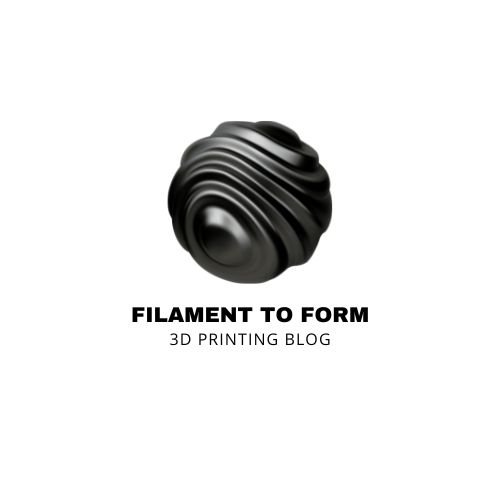

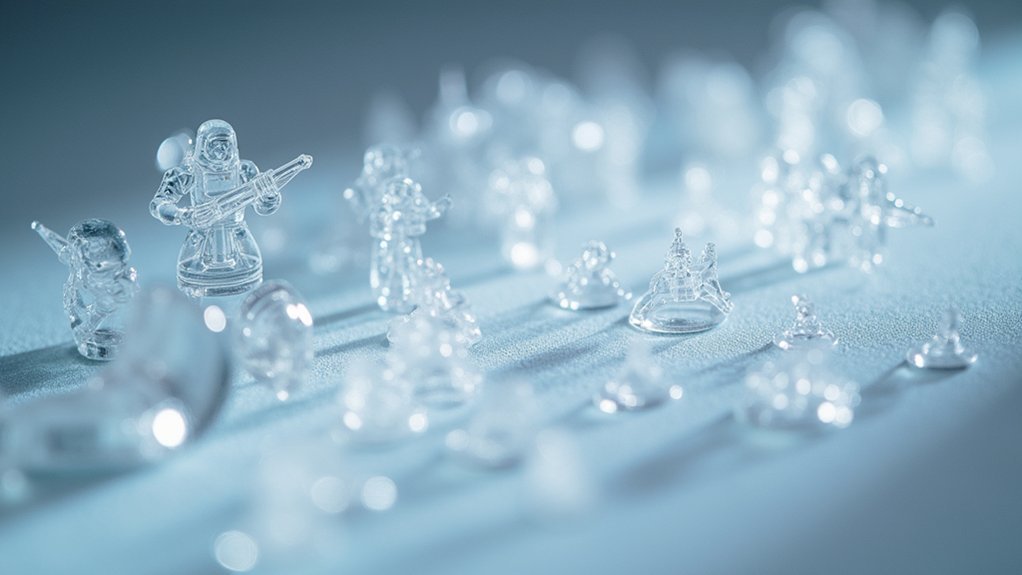


Leave a Reply