You’ve probably experienced the frustration of failed prints due to inconsistent filament feeding, and you’re not alone. The extruder system serves as your printer’s heart, determining whether you’ll achieve flawless layers or deal with constant troubleshooting. While many manufacturers promise reliability, only a select few bowden extruders have proven themselves worthy of your investment. The difference between these top-tier systems and standard options will surprise you.
Genuine Bondtech BMG Extruder (EXT-BMG)
The Genuine Bondtech BMG Extruder (EXT-BMG) stands as the gold standard for 3D printing enthusiasts who’ve struggled with unreliable stock extruders and filament feeding failures. You’ll experience transformative results when replacing problematic factory units in printers like the Anycubic Mega X or FlyingBear Tornado 2. Its Dual-Drive technology eliminates slipping issues while the SLS nylon housing guarantees exceptional durability. Though clones offer similar performance at lower costs, you’re investing in superior machining quality and tighter tolerances. Installation requires attention to gear orientation and motor direction, plus firmware adjustments for E-steps calibration to achieve peak extrusion performance.
Best For: 3D printing enthusiasts who need to replace unreliable stock extruders and want premium build quality with superior machining tolerances for consistent, high-performance filament feeding.
Pros:
- Dual-Drive technology eliminates filament slipping issues and significantly improves printing reliability
- SLS nylon housing with superior machining quality and tighter tolerances ensures exceptional durability
- Compatible with both bowden and direct drive setups with built-in E3D hotend fitting for versatile installation
Cons:
- Higher price point compared to clone alternatives that offer similar performance
- Installation requires technical knowledge including gear orientation, motor direction reversal, and firmware adjustments
- Lacks proper installation instructions, forcing users to rely on community experience for setup guidance
Bondtech LGXâ„¢ Extruder
Bondtech’s LGX™ extruder revolutionizes filament feeding through its innovative Dual Drive Technology paired with larger drive gears, making it an ideal choice for enthusiasts seeking professional-grade print quality from their existing machines. You’ll experience significant performance improvements, including the ability to print at temperatures 15 degrees lower while achieving better filament flow. The reduced gear slop means you’ll need lower retraction settings, resulting in less stringing and higher print consistency. While it costs about 50% of your original machine’s price, you’ll find the investment worthwhile as it transforms lower-end printers into competitors with high-end models, especially when using larger nozzles.
Best For: 3D printing enthusiasts who want to upgrade their existing machines to achieve professional-grade print quality and reliability without purchasing an entirely new high-end printer.
Pros:
- Enables printing at temperatures 15+ degrees lower while improving filament flow and heating efficiency
- Significantly reduces stringing and improves print consistency through reduced gear slop and lower retraction requirements
- Transforms lower-end machines into competitors with high-end models, especially effective for larger nozzle printing
Cons:
- High cost at approximately 50% of the original machine’s price
- Some users have experienced faulty units with filament tension and installation issues
- May require minor adjustments or adapters depending on your specific 3D printer model
Microswiss Bowden Dual Gear Extruder for Creality 3D Printers
Creality 3D printer owners seeking a premium upgrade solution will find the Microswiss Bowden Dual Gear Extruder delivers exceptional performance improvements over stock components. This American-made extruder fits your Ender 3, 5, 6, or CR-10 series printer perfectly, handling diverse materials like PLA, PETG, and TPU with enhanced consistency. You’ll appreciate the straightforward installation process, though you’ll need to recalibrate your e-steps afterward. The robust construction reduces noise while increasing durability compared to factory extruders. At 4.5 stars from 460 reviews, users consistently report smoother first layers and resolved extrusion problems, making this upgrade worthwhile for serious makers.
Best For: Creality 3D printer owners experiencing extrusion issues who want a premium, American-made upgrade that improves print quality and material compatibility.
Pros:
- Enhanced filament handling for diverse materials (PLA, PETG, TPU) with improved print consistency and smoother first layers
- High-quality American construction that reduces noise and increases durability compared to stock extruders
- Straightforward installation process with included step-by-step guide and calibration files
Cons:
- Requires e-step recalibration and potential adjustments to print settings after installation
- Some users report packaging issues including loose parts or missing components
- May need fitment adjustments or mounting modifications for specific printer models like Ender 5 Pro
Creality Direct Drive Extruder Kit for Ender 3 3D Printers
When you’re looking to upgrade your Ender 3 series printer for high-temperature materials reaching up to 300°C, the Sprite Extruder Pro represents a compelling direct drive conversion that eliminates many Bowden system limitations. You’ll benefit from its double gear feeding structure that reduces filament damage and prevents clogging issues common with stock setups.
The dual fan cooling system guarantees stable heat dissipation during demanding prints, while the lightweight construction won’t strain your printer’s frame. However, you’ll need to invest time in calibration and firmware adjustments—this isn’t plug-and-play equipment. You’ll also receive lifetime technical support and detailed installation components, though some users report challenges with small hardware and cable management during setup.
Best For: Users with Ender 3 series printers who want to print high-temperature materials up to 300°C and are comfortable with firmware adjustments and calibration work.
Pros:
- Double gear feeding structure reduces filament damage and prevents clogging issues compared to stock Bowden setups
- Dual fan cooling system provides stable heat dissipation for consistent print quality during demanding high-temperature prints
- Lightweight construction won’t strain the printer frame while enabling direct drive benefits and faster heating times
Cons:
- Requires significant calibration work and firmware adjustments as it’s not a plug-and-play solution
- Installation can be time-consuming for new users who aren’t familiar with extruder upgrades
- Some users experience issues with small bolts and cable strain relief during setup and maintenance
CR Sprite Direct Drive Extruder Pro Kit for Ender 3 3D Printer
The CR Sprite Direct Drive Extruder Pro Kit transforms your Ender 3 printer into a versatile machine that excels with flexible filaments like TPU. You’ll get dual gear feeding with 3.5:1 gear ratio delivering 80N extruder force for consistent material flow. The all-metal construction handles high-temperature printing, while dual fans improve heat dissipation and print stability.
Installation requires firmware adjustments and carriage modifications, though clear wire labeling helps. You’ll need to fine-tune settings initially—start with 0.70mm retraction distance and 40mm/sec speed to prevent over-extrusion. The compact 54x50x64.3mm design supports both direct drive and Bowden configurations, making it compatible with PLA, PETG, ABS, and flexible materials across all Ender 3 variants.
Best For: 3D printing enthusiasts with Ender 3 printers who want to print flexible filaments like TPU and achieve higher quality prints through direct drive extrusion.
Pros:
- Dual gear system with 3.5:1 ratio provides powerful 80N extruder force for consistent feeding of flexible and standard filaments
- All-metal construction with dual fan cooling enables high-temperature printing and improved heat dissipation
- Compatible with multiple Ender 3 variants and supports both direct drive and Bowden configurations for versatility
Cons:
- Installation instructions lack clarity and require firmware modifications that may challenge beginners
- Initial setup requires extensive tuning to prevent over-extrusion and achieve optimal print settings
- Touch sensor positioning may need adjustment for proper auto-leveling functionality
Factors to Consider When Choosing the Most Reliable Bowden Extruder Systems for 3D Printers
When you’re selecting a Bowden extruder system, you’ll need to evaluate several critical factors that directly impact your printing success. Start by examining dual drive technology capabilities, material compatibility range, and the complexity of installation your skill level can handle. Don’t overlook firmware calibration requirements and build quality standards, as these elements determine long-term reliability and performance consistency.
Dual Drive Technology
Among cutting-edge innovations in extruder design, dual drive technology stands out as a game-changing advancement that’ll greatly boost your 3D printer’s reliability and performance. This system employs two drive gears gripping filament from both sides, delivering superior material feeding compared to single gear alternatives.
You’ll experience dramatically reduced slippage risks and enhanced extrusion accuracy, particularly when working with flexible or soft materials. The improved grip enables higher hotend pressure, promoting better filament heating and flow for superior print quality.
You’ll also benefit from reduced retraction settings, minimizing stringing while boosting overall consistency. Users consistently report significant performance improvements after upgrading to dual drive extruders, making this technology essential for achieving professional-grade results in your printing projects.
Material Compatibility Range
Since material compatibility directly impacts your printer’s versatility, you’ll want to prioritize Bowden extruders that excel across multiple filament types. Top-tier Bowden systems handle PLA, PETG, TPU, and ABS with consistent performance, giving you freedom to tackle diverse projects without equipment limitations.
Look for extruders with optimized designs that maintain superior filament control, especially with flexible materials like TPU. Quality construction materials in the extruder guarantee durability and heat resistance across varying temperature requirements.
You’ll need to fine-tune retraction settings for each material type to maximize performance. Proper calibration prevents common issues like stringing and poor layer adhesion. Users consistently report that broader material compatibility transforms their printing capabilities, allowing them to explore advanced applications and achieve professional-quality results across different filament categories.
Installation Complexity Assessment
Installation complexity varies dramatically between Bowden extruder systems, and you’ll want to evaluate this factor carefully before making your selection. Look for manufacturers that provide detailed installation guides and calibration GCODE files—these resources can save you significant time and frustration. You’ll likely need to adjust firmware settings like E-steps and PID tuning for peak performance, so make sure you’re comfortable with these modifications.
Expect potential fitment challenges that may require trimming tubing or adjusting mounting screws for proper alignment. Consider your specific printer model’s nuances, including tension release mechanism positioning and existing hardware compatibility. Systems requiring complex modifications or lacking proper documentation often lead to assembly errors and user dissatisfaction, while straightforward installations typically result in better outcomes and higher satisfaction rates.
Firmware Calibration Requirements
When you install a new Bowden extruder system, you’ll need to recalibrate your firmware to achieve perfect print quality and performance. Start by adjusting E-steps to match your new extruder’s specifications, guaranteeing accurate filament extrusion. You’ll also need to fine-tune PID temperature settings and modify retraction parameters to prevent stringing and over-extrusion issues.
Many manufacturers provide calibration GCODE files to streamline this process, but specific printer models often require unique adjustments. You might need to reverse motor direction or change feed rates depending on your extruder’s design. Don’t skip thorough calibration—improper firmware settings will cause inconsistent print quality, under-extrusion, and filament jamming. Taking time to properly configure these parameters guarantees reliable operation and peak performance from your new Bowden system.
Build Quality Standards
Proper firmware configuration sets the foundation, but your Bowden extruder’s physical construction determines its long-term reliability and performance consistency. You’ll want extruders built from aluminum or high-strength nylon materials that resist wear and maintain dimensional stability over time. Look for precision-manufactured gear systems with tight tolerances—these prevent filament slipping and jamming issues that plague cheaper alternatives.
Dual-drive technology greatly improves your system’s grip on filament, reducing under-extrusion and over-extrusion problems. Effective cooling systems are essential for maintaining stable temperatures across different filament types and preventing overheating during long prints. Don’t overlook thorough installation documentation—quality manufacturers provide detailed guides and calibration resources that help you achieve ideal performance while minimizing setup complications.
Price Performance Ratio
Although budget constraints often drive initial purchasing decisions, you’ll find that evaluating price performance ratio requires looking beyond the upfront cost of your Bowden extruder system. Higher-priced extruders typically incorporate advanced technologies like dual-drive mechanisms that greatly enhance filament feeding and print consistency compared to budget alternatives.
You’ll discover that investing in premium extruders often delivers substantial improvements in print quality and reliability, making the initial expense worthwhile. While clone versions might seem attractive at lower prices, branded options provide superior durability and precision that reduce long-term maintenance and replacement costs.
Consider how a reliable extruder enhances your printer’s overall capabilities. The upfront investment becomes more justifiable when you factor in improved print outcomes and reduced troubleshooting time.
Bowden Tube Optimization
Your Bowden extruder’s performance depends heavily on optimizing the tube that carries filament from the drive gear to the hotend. You’ll need to carefully select the tube’s length and internal diameter to match your filament type and printer configuration. Longer tubes increase resistance and can cause under-extrusion, so keep them as short as practical.
Invest in high-quality PTFE tubing that reduces wear and provides better thermal insulation for superior temperature control. You must secure both ends properly to prevent movement and misalignment that leads to jams or inconsistent feeding.
Don’t neglect regular maintenance—clean your Bowden tube frequently to remove residue buildup that restricts filament flow. These optimization steps guarantee smooth filament movement, minimize friction, and deliver consistent print quality.
Maintenance Accessibility Features
When selecting a Bowden extruder system, you’ll want to prioritize designs that offer easy access to critical maintenance points. Look for modular extruders that allow quick disassembly without extensive downtime when you need to clean drive gears or clear filament jams. You’ll save time with systems that use common tools rather than specialized equipment for maintenance tasks.
Clear labeling of components helps you identify parts quickly during routine upkeep. Pay attention to tension adjustment mechanisms for drive gears – these should be easily accessible to prevent feeding issues and slippage. Choose extruders with thorough installation guides and calibration instructions, as these resources help you maintain peak performance. Regular access to these maintenance features guarantees your printing system’s long-term reliability and consistent output quality.
Frequently Asked Questions
How Often Should I Clean and Maintain My Bowden Extruder System?
You should clean your Bowden extruder system every 50-100 print hours or monthly, whichever comes first. Check for clogs, clean the nozzle, inspect tubes for wear, and lubricate moving parts regularly.
Can I Convert My Direct Drive Printer to Use a Bowden Extruder?
You can convert your direct drive printer to bowden, but you’ll need to relocate the extruder motor, install a bowden tube, and recalibrate settings like retraction distance and speed.
What’s the Maximum Filament Temperature These Bowden Extruders Can Handle Safely?
You’ll find most bowden extruders handle temperatures up to 260-280°C safely with PTFE tubing. However, you can upgrade to all-metal hotends for higher temps reaching 300°C+ when printing advanced materials.
Do Bowden Extruders Work Well With Flexible Filaments Like TPU?
You’ll struggle with flexible filaments like TPU in bowden extruders. The long tube between extruder and hotend causes buckling and inconsistent feeding since flexible materials compress rather than push through smoothly.
How Do I Calibrate Retraction Settings for Optimal Bowden Extruder Performance?
Start with 4-6mm retraction distance and 40-50mm/s speed. Print retraction towers while adjusting distance in 0.5mm increments. Fine-tune speed based on stringing results. You’ll need higher values than direct drive extruders.
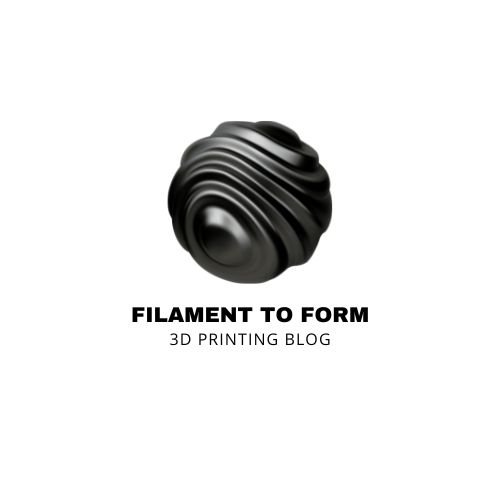

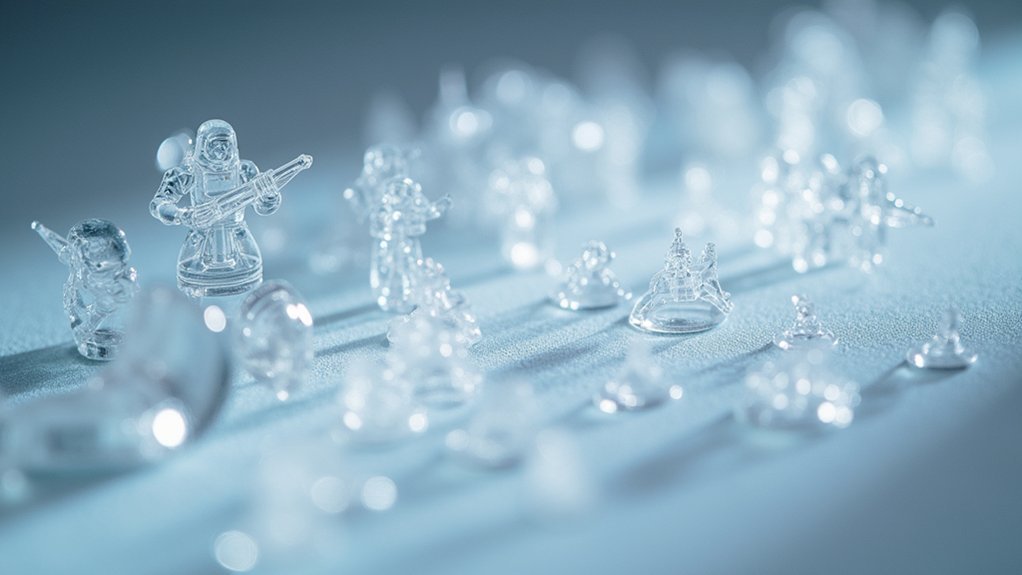


Leave a Reply