You’re running a small business and need a 3D printer that won’t let you down when deadlines loom. Reliability isn’t just about avoiding breakdowns—it’s about consistent print quality, minimal maintenance, and features that actually boost your productivity. With 2025 bringing new innovations in automation and speed, choosing the right printer could transform how you approach prototyping and manufacturing. The question isn’t whether you need one, but which model will give you the competitive edge you’re after.
Creality K1C 3D Printer with AI Camera & Auto Leveling
When your small business demands both speed and precision, the Creality K1C delivers with print speeds up to 600mm/s—significantly faster than most budget-friendly alternatives. You’ll appreciate the one-tap auto leveling and AI camera that monitors prints while providing real-time alerts for errors.
The CoreXY system’s lightweight design handles various materials including PLA, PETG, and carbon fiber through its hardened steel nozzle. Setup takes just 10 minutes since it arrives pre-assembled. The clog-free extruder promises 1,000 hours of reliable operation, while silent mode keeps noise under 45dB—perfect for office environments. Though some users recommend upgrading to a textured PEI sheet for better adhesion, the K1C offers exceptional value for growing businesses.
Best For: Small businesses and growing operations that need fast, reliable 3D printing with minimal setup time and professional monitoring capabilities.
Pros:
- Exceptional print speed up to 600mm/s with one-tap auto leveling for quick turnaround
- AI camera provides real-time monitoring and error alerts for unattended printing
- Pre-assembled design with 10-minute setup and quiet operation under 45dB for office use
Cons:
- Smooth print sheet may require upgrading to textured PEI for better adhesion
- Mixed customer support reviews with some users reporting setup and reliability issues
- Limited print volume at 220 x 220 x 250mm may restrict larger project capabilities
FLASHFORGE Adventurer 5M Pro 3D Printer with Auto Printing System
Small businesses demanding rapid prototyping and high-volume production will find the FLASHFORGE Adventurer 5M Pro’s exceptional speed capabilities transformative for their operations. You’ll achieve maximum travel speeds of 600mm/s with 20,000mm/s² acceleration while maintaining impeccable print quality through its Core XY structure and all-metal frame stability.
The printer’s smart automation eliminates setup delays—you’ll go from unbox to printing within 10 minutes. Automatic bed leveling with pressure sensing requires no manual adjustments, while the dual-sided PEI platform enables tool-less model removal. You’ll monitor projects remotely through the Flash Maker mobile app, featuring auto shutdown, resume printing, and filament detection for uninterrupted workflow management across diverse materials.
Best For: Small businesses and professionals requiring rapid prototyping capabilities with high-speed printing, automated workflow management, and versatile material compatibility for efficient production operations.
Pros:
- Exceptional speed performance with 600mm/s travel speed and 20,000mm/s² acceleration while maintaining print quality through Core XY structure
- Complete automation features including automatic bed leveling, tool-less model removal, and remote monitoring via mobile app for streamlined operations
- Versatile material support including engineering-grade filaments (PLA, ABS, PETG, ASA, TPU, PC, carbon fiber composites) with 280°C extruder temperature
Cons:
- Higher price point compared to entry-level 3D printers may be prohibitive for hobbyists or casual users
- Complex high-speed mechanics and advanced features may require more maintenance and technical knowledge over time
- Limited build volume information provided may restrict larger prototype or production part requirements
Creality K1C 3D Printer (2024 New Version)
The Creality K1C 3D Printer delivers exceptional speed for small businesses that need rapid prototyping and high-volume production capabilities. You’ll achieve maximum speeds of 600mm/s with 20000mm/s² acceleration—twelve times faster than standard printers. The tri-metal unicorn nozzle handles carbon fiber filaments, while the 300°C hotend supports high-temperature materials like PLA-CF and PA-CF. You’ll benefit from hands-free auto-calibration, AI camera monitoring, and silent operation at ≤45dB. The enclosed CoreXY system reduces vibration for quality prints. However, you should expect mixed customer support experiences and potential early malfunctions requiring careful maintenance.
Best For: Small businesses and advanced users who need rapid prototyping and high-volume production with carbon fiber and high-temperature materials, and are prepared to handle potential maintenance issues.
Pros:
- Exceptional speed with 600mm/s printing and 20000mm/s² acceleration—12 times faster than standard 3D printers
- Advanced material compatibility with 300°C hotend supporting carbon fiber filaments (PLA-CF, PA-CF, PET-CF, ASA)
- Comprehensive automation features including hands-free auto-calibration, AI camera monitoring, and silent operation at ≤45dB
Cons:
- Mixed customer support experiences that may leave users without adequate assistance
- Reports of early malfunctions and reliability issues after short usage periods
- Requires careful maintenance and monitoring to prevent filament jams and performance issues
Creality K1C 3D Printer (2024 New Version)
Businesses seeking rapid prototyping capabilities will find the Creality K1C 3D Printer’s 600mm/s printing speed revolutionary for their operations. You’ll achieve 12 times faster production than standard printers, with 20000mm/s² acceleration dramatically reducing project timelines.
The printer arrives fully assembled, requiring just three minutes for setup. You’ll benefit from automatic calibration features including Z-offset, leveling, and input shaping tests. The AI camera monitors prints in real-time, preventing costly failures.
Your business can handle demanding materials with 300℃ high-temperature printing and carbon fiber support. The clog-free direct extruder and upgraded cooling system guarantee consistent quality across your 8.66 x 8.66 x 9.84-inch build volume.
Best For: Businesses and professionals requiring rapid prototyping capabilities with high-temperature material support, as well as hobbyists who want a fast, user-friendly printer with advanced automation features.
Pros:
- Exceptional printing speed of 600mm/s with 20000mm/s² acceleration, delivering 12x faster production than standard printers
- Fully assembled plug-and-play setup with comprehensive auto-calibration features and AI camera monitoring for real-time print oversight
- High-temperature printing capability up to 300℃ with carbon fiber filament support and upgraded cooling system for consistent quality
Cons:
- Requires regular maintenance including screw tightening to prevent wobbling and optimal performance
- Print quality heavily dependent on using properly dried filament and optimized settings
- At 27.3 pounds with 25 x 15 x 22 inch dimensions, it requires significant desk space and may not be portable for some users
FLASHFORGE Adventurer 5M 3D Printer, 600mm/s High-Speed
Speed-conscious entrepreneurs will find the FLASHFORGE Adventurer 5M transforms their production capabilities with its impressive 600mm/s printing velocity and lightning-fast setup. You’ll go from unboxing to printing in just 10 minutes, accelerating from zero to maximum speed in 0.025 seconds. The printer’s vibration compensation eliminates ghosting while maintaining precision across its 220x220x220mm build volume. You’ll appreciate the full-auto leveling system that guarantees perfect first layers every time. The filament run-out sensor and power-loss recovery features prevent costly production interruptions. Its flexible PEI steel plate accommodates multiple materials including PLA, PETG, TPU, and carbon fiber variants for diverse business applications.
Best For: Speed-conscious entrepreneurs, small businesses, and makers who need rapid prototyping capabilities and reliable production with minimal setup time.
Pros:
- Exceptional 600mm/s printing speed with 0.025-second acceleration and vibration compensation for high-quality, fast production
- Comprehensive automation features including full-auto leveling, filament run-out detection, and power-loss recovery minimize downtime
- Versatile material compatibility supporting PLA, PETG, TPU, and carbon fiber filaments for diverse business applications
Cons:
- Open design requires well-ventilated environments, limiting placement options in some workspaces
- 220x220x220mm build volume may be restrictive for larger prototype or production needs
- High-speed operation and heating elements may require more maintenance than slower, simpler printers
Creality Hi 3D Printer with Hyper-Speed & Auto RFID Filament Detection
High-volume production demands meet their match in the Creality Hi 3D Printer, which delivers exceptional printing speeds up to 500mm/s—making it an ideal choice for small businesses that need rapid prototyping and quick turnaround times. You’ll appreciate the auto RFID filament detection that automatically identifies materials and displays humidity levels, reducing waste and failed prints. The 260x260x300mm build volume accommodates substantial projects, while the all-metal frame guarantees consistent dimensional accuracy below 0.1mm. With 95% pre-assembly and auto bed leveling, you’ll have it operational within hours. The built-in webcam and Creality Cloud connectivity enable remote monitoring, perfect for busy entrepreneurs managing multiple projects simultaneously.
Best For: Small businesses and entrepreneurs who need rapid prototyping capabilities with high-speed printing, automatic filament management, and remote monitoring for efficient workflow management.
Pros:
- Exceptional printing speed up to 500mm/s with 12,000mm/s² acceleration for quick turnaround times
- Auto RFID filament detection with humidity monitoring reduces material waste and prevents failed prints
- 95% pre-assembled with auto bed leveling and remote monitoring capabilities for minimal setup time and hands-off operation
Cons:
- Requires firmware updates and potential nozzle changes for optimal performance out of the box
- Users report need for upgraded components like stronger bed springs and better tubing for improved stability
- Should not be left unattended during prints due to potential fire hazard concerns
Anycubic Kobra S1 Combo 3D Printer, Multi-Color High Speed
Multi-color printing capabilities make the Anycubic Kobra S1 Combo an exceptional choice for small businesses that need vibrant prototypes, marketing materials, or custom products without outsourcing. You’ll appreciate the four-color printing system that expands to eight colors when you combine two units. The 600mm/s max speed and 20,000 mm/s² acceleration guarantee you’ll complete projects quickly. The Core XY structure operates quietly, making it office-friendly. Flow correction technology reduces material waste while improving surface quality. You can monitor and control prints remotely through the Anycubic app. However, you might encounter print quality inconsistencies and software limitations that require troubleshooting.
Best For: Small businesses and professionals who need to produce vibrant, multi-color prototypes, marketing materials, or custom products quickly and efficiently in-house without outsourcing to external printing services.
Pros:
- Multi-color printing system supports up to 4 colors (expandable to 8 with two units) with automatic filament changing and continuous drying capabilities
- High-speed performance with 600mm/s max speed and 20,000 mm/s² acceleration for rapid project completion
- Remote monitoring and control through the Anycubic app with flow correction technology that reduces waste and improves surface quality
Cons:
- Print quality inconsistencies that may require troubleshooting and adjustments during operation
- Software limitations that can restrict functionality and user experience
- Mixed customer support experiences with some users reporting issues with initial units and refund processes
Creality HI 3D Printer Multi-Color High-Speed Performance
Small businesses seeking professional-grade multi-color capabilities will find the Creality HI 3D Printer delivers exceptional value with its 16-color precise mixing system and blazing 500mm/s print speeds. You’ll appreciate the 95% pre-assembled design that gets you printing quickly, while the intelligent RFID material recognition streamlines workflow management. The 260x260x300mm build volume handles substantial projects, and the dual-mode silent architecture operates at just 48dB in quiet mode—perfect for office environments. With industrial step-servo motors delivering ±0.01mm Z-axis precision and a 7-inch touch screen for real-time monitoring, you’re equipped for professional-quality output.
Best For: Small businesses and professionals who need multi-color 3D printing capabilities with high speed and precision for office environments where noise levels matter.
Pros:
- 16-color precise mixing system with intelligent RFID material recognition for streamlined workflow
- Exceptional speed at 500mm/s with high precision (±0.01mm Z-axis repeatability) powered by industrial step-servo motors
- Office-friendly design with dual-mode silent operation (48dB quiet mode) and 95% pre-assembled setup
Cons:
- Requires 4 sets of CFS modules to achieve the full 16-color capability, likely increasing total cost
- Heavy weight at 27.8 pounds may limit portability and placement options
- New product release (January 2025) means limited user reviews and proven long-term reliability data
Original Prusa MK4S 3D Printer, Ready-to-use FDM Printer
The Original Prusa MK4S delivers professional-grade 3D printing without the complexity that typically burdens entry-level users, making it an ideal choice for small businesses seeking immediate productivity. You’ll appreciate the ready-to-use design that requires no assembly—simply plug it in and start printing after a quick self-test. The automatic calibration guarantees perfect first layers every time, while the open design facilitates easy maintenance and upgrades. With a print size of 9.84 x 8.3 x 8.6 inches and lifetime technical support, you’re investing in reliable equipment that justifies its cost through consistent, high-quality results.
Best For: Small businesses, professionals, and hobbyists who need a reliable, high-quality 3D printer that delivers immediate productivity without assembly hassles or complex setup procedures.
Pros:
- Ready-to-use design with automatic calibration and no assembly required, enabling immediate printing after setup
- Exceptional print quality with ability to handle complex designs and overhangs without supports
- Comprehensive support including lifetime technical assistance, 24-hour customer service, and detailed documentation
Cons:
- Higher price point at $500 compared to some entry-level alternatives in the market
- Requires monitoring during long prints due to potential issues that could cause print failures
- Limited print volume with maximum dimensions of 9.84 x 8.3 x 8.6 inches may restrict larger projects
Creality K1C 3D Printer with High-Speed Printing & AI Monitoring
Business owners seeking lightning-fast prototyping without sacrificing precision will find the Creality K1C transforms their workflow with 600mm/s printing speeds—12 times faster than standard models. You’ll maintain 0.1mm accuracy while dramatically reducing production times.
The tri-metal Unicorn nozzle handles carbon fiber and engineering-grade filaments with a 98% clog-free rate, expanding your material options considerably. AI-powered calibration reduces failed prints by 73%, while the built-in 1080P camera catches 99.6% of failures in real-time.
You’ll appreciate the library-quiet 45dB operation and HEPA-13 filtration system, making it perfect for office environments where noise and air quality matter.
Best For: Business owners, engineers, and content creators who need rapid prototyping with professional-grade precision and can’t afford production delays from failed prints.
Pros:
- Lightning-fast 600mm/s printing speed that’s 12x faster than standard models while maintaining 0.1mm precision
- AI-powered features reduce failed prints by 73% and detect 99.6% of failures in real-time with built-in camera monitoring
- Office-friendly with library-quiet 45dB operation and HEPA-13 filtration for safe indoor use
Cons:
- Higher upfront cost compared to basic 3D printers due to advanced AI and high-speed capabilities
- May require learning curve to fully utilize AI features and advanced filament handling capabilities
- Potential over-engineering for users who only need basic PLA printing at standard speeds
Factors to Consider When Choosing the Most Reliable 3D Printers for Small Businesses
When selecting a 3D printer for your small business, you’ll need to evaluate several critical factors that directly impact your operations and bottom line. Your decision should balance print speed requirements with build volume needs while ensuring the printer supports the materials you’ll use most frequently. Don’t overlook maintenance demands, reliability ratings, and how well the printer’s software integrates with your existing workflow systems.
Print Speed Requirements
Since production efficiency directly determines your small business’s profitability, print speed becomes one of the most essential specifications you’ll evaluate when selecting a 3D printer. High-performance models can reach speeds up to 600mm/s, greatly reducing production time for rapid prototyping or high-volume manufacturing. You’ll also want acceleration capabilities of up to 20,000mm/s², which minimizes changeover time between movements and helps achieve maximum speeds faster.
Don’t sacrifice quality for speed—look for printers that maintain 0.1mm precision even at high velocities. Your throughput will markedly improve when you choose models with efficient cooling systems and broad material compatibility. These features guarantee you can maximize print speeds without compromising the quality of your finished products.
Build Volume Considerations
While print speed affects your production timeline, the build volume determines exactly what you can create and how many items you’ll produce simultaneously. Common build volumes range from 220 x 220 x 250mm to larger 260 x 260 x 300mm dimensions, directly impacting your design capabilities and project scope.
A larger build volume lets you print bigger prototypes or multiple smaller items in one job, boosting efficiency and reducing repeated print cycles. This becomes essential for complex projects or larger functional parts in industrial applications.
You’ll need to match your printer’s build volume with your specific industry requirements and intended applications. Additionally, consider your available workspace since larger build volumes typically mean bigger printer footprints that could compromise your operational efficiency.
Material Compatibility Needs
Your material requirements will determine which printer models can actually handle your business needs. Consider what filaments you’ll use most frequently – PLA for prototypes, ABS for durable parts, or specialized materials like carbon fiber composites.
If you’re planning advanced applications, choose printers supporting high-temperature filaments up to 300°C. This capability opens up nylon and engineering-grade materials that offer superior strength and durability for demanding projects.
Pay attention to extruder design and nozzle quality. Clog-free extruders prevent costly downtime when switching between different materials. For temperature-sensitive filaments, closed chamber designs maintain consistent environmental conditions, reducing warping and ensuring reliable print quality.
Understanding each material’s specific properties – flexibility, strength, and durability – helps you select a printer that matches your intended applications perfectly.
Maintenance and Reliability
When evaluating 3D printers for your small business, maintenance requirements and overall reliability should rank among your top priorities. You’ll want to perform regular maintenance like checking and tightening screws to prevent wobbling and maintain consistent print quality. Look for printers with automated features such as auto bed leveling, which reduces manual adjustments and improves operational reliability.
Invest in high-quality filament to avoid clogs and printing issues that can damage your printer over time. Stay current with firmware updates from manufacturers, as these often fix bugs and enhance functionality. Consider printers with superior build quality, particularly those featuring all-metal frames, which provide better stability and reliability during high-speed printing operations essential for business productivity.
Software Integration Capabilities
Software integration capabilities can make or break your 3D printing workflow, directly impacting your business’s productivity and operational efficiency. You’ll want printers that seamlessly integrate with popular slicing software to streamline print preparation and enhance user experience. Look for open-source software ecosystems that allow customization and optimization tailored to your specific business needs.
Consider printers offering remote monitoring and control through mobile applications for improved workflow management. Advanced features like AI monitoring and dynamic calibration considerably reduce print failures and minimize downtime. You should also evaluate cloud-based solutions for data storage and project management, which facilitate collaboration and provide access to printing resources from anywhere. These software capabilities transform your 3D printing operation from a basic manufacturing tool into a sophisticated, interconnected business asset.
Budget and ROI
Beyond selecting the right software features, smart financial planning determines whether your 3D printer investment will strengthen or strain your business operations. You’ll need to evaluate total cost of ownership, not just the sticker price. Factor in ongoing material costs, maintenance expenses, and potential upgrades when calculating ROI.
Assess your printer’s speed and efficiency to determine how quickly it’ll generate returns through faster project completion and reduced labor costs. Calculate potential savings from in-house production versus outsourcing by estimating your expected print volume and associated costs.
Research customer feedback on long-term reliability and operational expenses to predict ownership costs accurately. Don’t overlook resale value—certain brands maintain better value retention, improving your overall investment return.
Frequently Asked Questions
What Is the Average Monthly Maintenance Cost for Small Business 3D Printers?
You’ll typically spend $50-200 monthly on maintenance for small business 3D printers. This includes replacement parts, filament cleaning materials, lubricants, and occasional nozzle replacements. Higher-end models often require more expensive specialized components.
How Long Do 3D Printer Warranties Typically Last for Commercial Use?
You’ll find commercial 3D printer warranties typically last 12-24 months, though some manufacturers offer extended coverage up to three years. You’re getting longer protection than consumer models, which usually only have one-year warranties.
Can These 3D Printers Handle Continuous 24/7 Operation in Business Environments?
You’ll find that industrial-grade 3D printers can handle continuous operation, but consumer models typically can’t. Most business-oriented printers feature robust cooling systems and durable components designed for extended printing cycles without overheating.
What Technical Support Options Are Available for Small Business Customers?
You’ll find phone support, online chat, email ticketing systems, and remote diagnostics from most manufacturers. Many offer dedicated business lines, on-site service contracts, and priority response times for commercial customers.
Are There Financing or Leasing Options Available for These 3D Printers?
You’ll find financing and leasing options through manufacturer programs, third-party lenders, and equipment financing companies. Many offer monthly payment plans, zero-percent introductory rates, and flexible terms tailored specifically for small businesses.
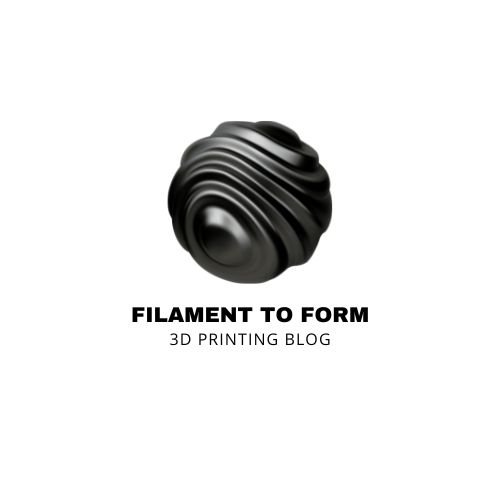

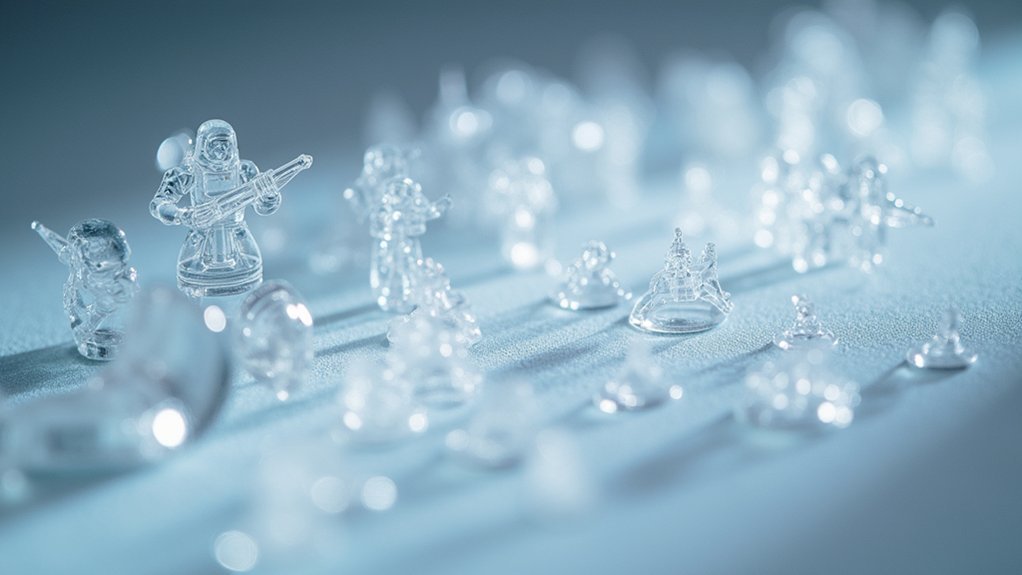


Leave a Reply