You’ve probably experienced that sinking feeling when you return to check on your overnight 3D print, only to find hours of wasted time and a pile of plastic spaghetti because your filament ran out halfway through. Unattended printing doesn’t have to be a gamble when you’re equipped with the right filament runout sensor. The key lies in choosing a sensor that won’t just detect problems—it’ll prevent catastrophic failures before they happen.
Creality K1 Filament Runout Sensor for 3D Printers
If you own a Creality K1, K1 Max, or other compatible Creality printers, the official Creality K1 Filament Runout Sensor delivers seamless integration without compatibility guesswork. This smart sensor works with multiple Creality models including Ender-3 V3, K1C, Ender-3 V3 Plus, Ender-5 S1, Sermoon D3, and CR-200B Pro printers.
Designed for 1.75mm filament, the compact sensor measures 7.2 x 2.95 x 0.79 inches and weighs just 0.634 ounces. You’ll get reliable filament monitoring that prevents failed prints when material runs out. However, you’ll need to purchase connection cables separately, as they’re not included with the sensor itself.
Best For: Owners of Creality K1, K1 Max, Ender-3 V3, K1C, Ender-3 V3 Plus, Ender-5 S1, Sermoon D3, and CR-200B Pro printers who want reliable filament monitoring to prevent failed prints due to material runout.
Pros:
- Official Creality product ensures seamless compatibility with multiple Creality printer models without guesswork
- Compact and lightweight design (0.634 ounces) that won’t add bulk to your printer setup
- Smart filament detection for 1.75mm filament prevents wasted time and materials from failed prints
Cons:
- Connection cables are sold separately and not included with the sensor
- Limited customer reviews (only 6 ratings) make it difficult to assess long-term reliability
- Relatively low ranking in 3D printer accessories category (#2,001) suggests limited market adoption
BIGTREETECH SFS V2.0 Smart Filament Runout Sensor for 1.75mm Filament
The BIGTREETECH SFS V2.0 Smart Filament Runout Sensor stands out as the precision champion among filament detection solutions, boasting a theoretical detection length of just 2.88mm—significantly more accurate than its predecessor’s 7mm threshold. You’ll appreciate its bi-directional photoelectric sensor that detects multiple extrusion errors including runout, nozzle clogging, filament tying, and extruder trouble. The sensor provides two distinct signal outputs with indicator lights—red for no filament, blue flashing for normal extrusion. Its lightweight design won’t burden your printer’s extrusion head, while compatibility spans both Bowden and Direct-Drive extruders across various BIGTREETECH motherboards.
Best For: 3D printer enthusiasts and professionals who need precise filament monitoring and want to prevent failed prints due to runout, clogs, or extrusion issues on their BIGTREETECH-compatible printers.
Pros:
- Exceptional accuracy with 2.88mm detection length that’s significantly more precise than previous versions
- Dual signal outputs with LED indicators allow clear distinction between filament runout and clogging issues
- Bi-directional design and lightweight construction provide installation flexibility without adding strain to the extrusion system
Cons:
- Limited to 1.75mm filament diameter, excluding users with 2.85mm/3mm filament systems
- Requires compatible motherboard with endstop or dedicated runout ports, potentially needing technical support for unsupported boards
- May experience false triggers requiring manual detection length adjustments in 1mm increments
BIGTREETECH SFS V2.0 Smart Filament Sensor for 3D Printers
BIGTREETECH’s SFS V2.0 Smart Filament Sensor stands out as the top choice for makers who demand precision and versatility in their 3D printing setup. You’ll appreciate its high-precision photoelectric technology that detects issues with 2.88mm accuracy, automatically pausing prints when filament runs out or clogs occur. The sensor’s bi-directional feeding eliminates installation headaches, while real-time status lights keep you informed of your printer’s condition. You can easily mount it using three bracket holes, with most users completing installation in just five minutes. It’s compatible with Klipper, Marlin, and RRF firmware across various motherboards, making it universally adaptable for your printing needs.
Best For: 3D printer enthusiasts and makers who want reliable filament monitoring with universal firmware compatibility and quick installation across various printer setups.
Pros:
- High-precision 2.88mm detection accuracy with real-time status lights that automatically pause printing to prevent waste
- Universal compatibility with Klipper, Marlin, and RRF firmware across multiple motherboards and both direct-drive and bowden extruders
- Quick 5-minute installation with bi-directional feeding design that eliminates orientation concerns
Cons:
- Some users report false error triggers at higher printing speeds leading to inconsistent performance
- Lacks comprehensive installation instructions, requiring users to consult GitHub documentation or technical support
- Occasional unit malfunctions reported by customers, particularly with sensor functionality
BIGTREETECH Smart Filament Detector V2.0 – BTT SFS Sensor for 1.75mm Filament
Advanced 3D printing enthusiasts seeking exceptional precision will find BIGTREETECH’s Smart Filament Detector V2.0 delivers unmatched accuracy with its 2.88mm theoretical detection length—a significant improvement over its predecessor’s 7mm range. You’ll appreciate its photoelectric mechanism that detects runout, breakage, clogging, and extruder malfunctions while sending alerts to prevent waste.
The sensor’s bi-directional feeding eliminates inlet/outlet confusion, enhancing installation flexibility. At just 36g, it won’t affect your printer’s speed or accuracy. You can mount it using three holes and the included bracket STL file. It’s compatible with bowden and direct drive extruders, supporting SKR motherboards and Klipper, Marlin, or RepRap firmwares.
Best For: Advanced 3D printing enthusiasts and professionals who need precise filament monitoring to prevent print failures and material waste in both bowden and direct drive setups.
Pros:
- Significantly improved 2.88mm detection length offers much higher precision compared to the previous 7mm version
- Lightweight 36g design minimizes impact on printer performance while bi-directional feeding simplifies installation
- Broad compatibility with multiple motherboards (SKR series, Manta, Octopus Pro) and firmwares (Klipper, Marlin, RepRap)
Cons:
- Limited to 1.75mm filament diameter only, excluding users with 2.85mm/3mm filament systems
- May require detection length adjustments if false triggers occur, potentially requiring technical troubleshooting
- Requires available I/O ports on the motherboard, which may not be accessible on some budget or fully-utilized printer setups
BIGTREETECH SFS V2.0 Smart Filament Runout Sensor for 1.75mm Filament
When precision matters most in your 3D printing workflow, BIGTREETECH’s SFS V2.0 Smart Filament Runout Sensor delivers exceptional accuracy with its 2.88mm theoretical detection length—a significant improvement over the previous version’s 7mm threshold. You’ll appreciate its bi-directional photoelectric sensor that detects multiple issues including filament runout, nozzle clogging, and extruder problems. The dual signal outputs and indicator lights help you distinguish between different failure types instantly. Its lightweight design won’t strain your printer’s extrusion head, while supporting both Bowden and Direct-Drive extruders. Compatible with BIGTREETECH motherboards featuring dedicated filament runout ports.
Best For: 3D printing enthusiasts and professionals who need reliable filament monitoring with precise detection capabilities for both Bowden and Direct-Drive extruder setups.
Pros:
- Highly accurate 2.88mm detection length provides superior precision compared to previous models
- Dual signal outputs with indicator lights allow easy identification of different failure types (runout vs. clogging)
- Bi-directional design offers flexible installation and works with multiple extruder types
Cons:
- Limited to 1.75mm filament diameter only, excluding 2.85mm/3mm users
- Requires compatible motherboard with filament runout ports for optimal functionality
- May need detection length adjustments if false triggers occur during operation
Factors to Consider When Choosing Filament Runout Sensors for Unattended Printing
When you’re selecting a filament runout sensor for unattended 3D printing, you’ll need to assess several critical factors that directly impact your printer’s reliability and performance. Detection accuracy and precision top the list since false triggers can ruin long prints, while compatibility with your specific motherboard guarantees seamless integration without firmware headaches. You’ll also want to take into account how easily the sensor installs on your particular extruder type and whether it includes robust false trigger prevention mechanisms.
Detection Accuracy Precision
Since failed prints can waste hours of work and expensive filament, you’ll want a sensor with exceptional detection accuracy that catches problems before they ruin your project. Advanced sensors featuring a 2.88mm theoretical detection length offer considerably better precision than older 7mm models, giving you earlier warning when issues arise.
Bi-directional photoelectric sensors enhance accuracy by monitoring filament flow in both directions, eliminating false triggers during normal operation. Look for sensors with real-time status indicators that help you quickly identify problems and minimize downtime.
Proper calibration is essential for peak performance. If you’re experiencing false triggers, adjust the detection length in small increments to fine-tune your sensor’s responsiveness to actual filament conditions versus normal printer movements.
Compatibility With Motherboards
Beyond achieving precise detection, motherboard compatibility determines whether your filament runout sensor will actually function with your 3D printer setup. You’ll need to verify your motherboard has available I/O ports, such as endstop or dedicated filament runout connections. Some sensors like the BIGTREETECH SFS V2.0 support multiple motherboards including SKR Mini E3, Manta E3EZ, and Octopus Pro, providing greater installation flexibility.
You should also confirm compatibility with both direct-drive and Bowden extruders for peak performance. Check if your sensor requires specific firmware support like Klipper or Marlin to operate effectively. If your motherboard lacks dedicated filament runout ports, you’ll likely need technical support to guarantee proper integration and functionality.
Installation Ease Requirements
Although technical specifications matter, the simplest installation process often determines whether you’ll successfully integrate a filament runout sensor into your 3D printing workflow. You’ll want sensors with multiple mounting holes and available STL files for brackets, making installation quick across various printer models. Choose lightweight sensors to minimize inertia effects that could impact printing speed and accuracy.
Look for sensors supporting bi-directional feeding, which eliminates orientation concerns during installation and allows flexible filament loading. Clear usage instructions and detailed installation manuals are essential for streamlining setup and preventing errors. Prioritize models compatible with both Bowden and direct-drive extruders, as this versatility simplifies installation regardless of your printer’s configuration, reducing the need for additional modifications.
Extruder Type Support
Two primary extruder configurations dominate the 3D printing landscape, and your filament runout sensor must align perfectly with whichever system powers your printer. Bowden and Direct-Drive extruders each present unique installation challenges that’ll determine your sensor’s effectiveness.
You’ll want sensors offering bi-directional feeding capabilities, providing flexibility regardless of your filament path orientation. This feature becomes essential when retrofitting existing setups or accommodating various printer designs.
Before purchasing, verify your sensor’s compatibility with your specific motherboard. Some boards include dedicated filament runout ports, while others require available I/O connections. Direct-Drive systems often need sensors that fit within compact spaces, whereas Bowden configurations typically offer more mounting flexibility.
Choose sensors designed to detect extrusion errors specific to your extruder type, ensuring accurate alerts when filament issues arise during unattended prints.
False Trigger Prevention
When your 3D printer runs unattended overnight jobs, false triggers from your filament runout sensor can waste hours of progress and destroy your confidence in automated printing. You’ll want sensors with adjustable detection lengths to minimize these false alarms. Look for high precision photoelectric technology, which greatly improves detection accuracy compared to basic mechanical switches.
Choose sensors offering fine-tuning capabilities that let you adjust detection sensitivity in 1mm increments. This precision helps you dial in the perfect settings for your specific filament and printer setup. Bi-directional feeding features reduce installation orientation concerns, preventing false triggers from improper filament loading. Additionally, monitoring lights that distinguish between actual runout and clogging help you quickly identify real problems versus false alerts.
Weight Impact Considerations
Every gram counts when you’re mounting a filament runout sensor on your 3D printer’s moving components. The sensor’s weight directly affects your printer’s inertia, potentially compromising print speed and accuracy during high-speed operations. You’ll want to choose lightweight sensors under 50 grams to minimize additional force on your extrusion head, ensuring smoother operation and reducing print failure risk.
Heavier sensors increase the likelihood of missed steps and vibration issues, especially if your printer doesn’t have a robust motion system. When selecting a sensor, prioritize designs that minimize weight while maintaining full functionality. This prevents adverse effects on your printer’s overall performance.
A lightweight filament runout sensor enhances unattended printing efficiency by reducing mechanical strain and ensuring consistent extrusion throughout your prints.
Firmware Integration Options
Since your 3D printer’s firmware serves as the bridge between hardware and software, you’ll need to verify compatibility before purchasing any filament runout sensor. Popular firmware options like Klipper, Marlin, and RepRap offer different levels of sensor integration, so check your specific version’s documentation for supported features.
You’ll also want to confirm your motherboard has available I/O ports for filament detection. These ports enable smooth communication between the sensor and your printer’s control board. Look for sensors offering multiple signal outputs, which can differentiate between filament runout and clogging issues during troubleshooting.
If your motherboard lacks dedicated filament runout ports, consider seeking technical support to guarantee maximum sensor performance and avoid compatibility headaches.
Signal Output Types
Three primary signal output types determine how effectively your filament runout sensor communicates with your 3D printer’s control board. Single-output sensors provide basic runout detection, while multi-output models offer enhanced diagnostics by distinguishing between filament runout, clogging, and extruder malfunctions. This distinction helps you identify specific issues quickly during unattended printing.
Bi-directional signal outputs provide installation flexibility, allowing you to mount the sensor regardless of filament feed direction. You’ll also want sensors with indicator lights that display real-time status through specific colors or patterns, giving immediate visual feedback about filament conditions.
Detection precision greatly impacts signal reliability. Sensors with shorter theoretical detection lengths, like 2.88mm, offer greater accuracy than older models with longer detection ranges. You’ll need configurable signal outputs to adjust detection sensitivity and prevent false triggers during extended unattended sessions.
Frequently Asked Questions
Can Filament Runout Sensors Detect Partial Clogs or Just Complete Filament Depletion?
Most filament runout sensors only detect complete filament depletion, not partial clogs. You’ll need more advanced sensors with flow monitoring or pressure detection capabilities to identify clogs before they cause print failures.
Do Runout Sensors Work With Transparent or Clear Filaments Effectively?
You’ll find that transparent filaments can challenge optical runout sensors since they’re harder to detect. Mechanical sensors work better with clear materials because they rely on physical filament presence rather than optical detection.
How Do Runout Sensors Affect Print Speed and Overall Printing Performance?
You won’t experience any speed reduction during normal printing since runout sensors operate passively. They’ll only pause your printer when filament runs out, preventing failed prints without affecting your machine’s performance or print quality.
Can Multiple Filament Sensors Be Used Simultaneously on Multi-Extruder Printers?
You can absolutely install multiple filament sensors on multi-extruder printers. Each extruder needs its own dedicated sensor, and you’ll configure them separately in your firmware to monitor each filament feed independently.
What Happens to the Print Job When Sensor Triggers Mid-Print?
When your filament sensor triggers, it’ll pause your print job immediately. You’ll typically get an alert notification, and the printer stops extruding while maintaining bed temperature, letting you reload filament and resume printing.
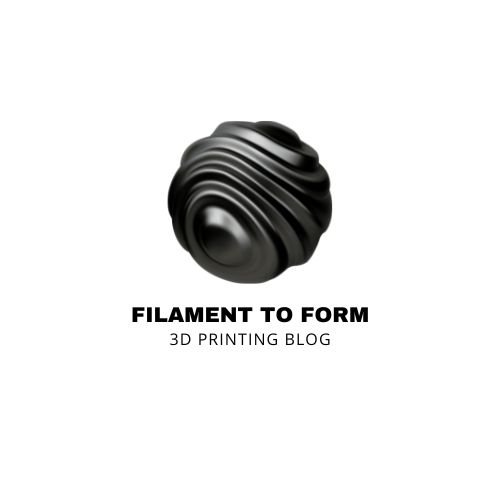

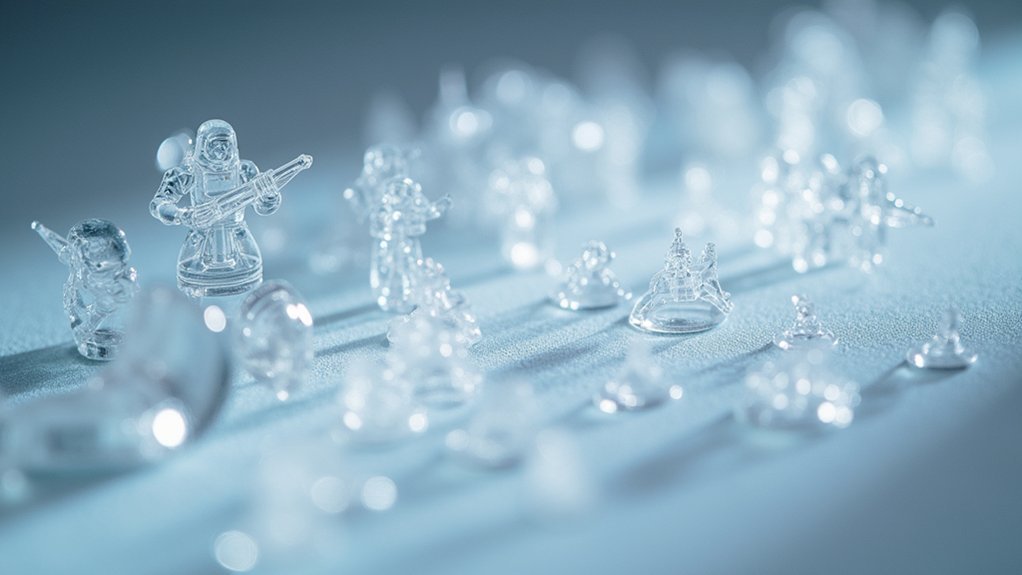


Leave a Reply