You’ve been struggling with inconsistent prints and wondering if your 3D printer’s Bowden tube setup is holding you back. Direct drive extruders can transform your printing experience by eliminating filament feed issues and enabling better control over flexible materials. While the market offers countless conversion options, finding the right upgrade that balances performance, compatibility, and budget isn’t straightforward. The five standout conversions we’ve identified each tackle different priorities, but one might perfectly match your specific needs.
UniTak3D Ender 3 Direct Drive Upgrade Conversion Bracket for 3D Printer
The UniTak3D Ender 3 Direct Drive Upgrade Conversion Bracket stands out as the ideal choice if you’re seeking a hassle-free upgrade that won’t sacrifice your printer’s build volume. You’ll complete installation in approximately 29 minutes without modifying firmware or wiring. This split-type bracket maintains full X, Y, and Z-axis capacity while delivering improved extrusion control.
You’ll notice significant improvements when printing flexible materials like TPU, with smoother extrusion and reduced vibrations compared to Bowden setups. The bracket’s stable design features aligned holes and side supports, though some users recommend hex head screws for easier tension adjustments. It’s compatible with Ender 3, Ender 3 Pro, Ender 3 V2, and Voxelab Aquila printers.
Best For: 3D printer enthusiasts with Ender 3 series printers who want to upgrade to direct drive extrusion for better flexible filament printing without losing build volume or dealing with complex modifications.
Pros:
- Quick 29-minute installation with no firmware modifications, wiring changes, or build volume loss required
- Significantly improves print quality for flexible materials like TPU with smoother extrusion and reduced vibrations
- Well-designed split-type bracket with stable operation, aligned holes, and side supports for reliable performance
Cons:
- Limited compatibility – doesn’t work with Ender 3 Max, Ender 3 Neo, Ender 3 V2 Neo, or TITAN extruders
- Assembly can be awkward and may require additional hex head screws for easier tension adjustments
- Extruder and hotend sold separately, requiring additional purchases to complete the upgrade
High Precision DIY 3D Printer Dual Direct Drive Basic Kit
POLISI3D’s High Precision DIY 3D Printer Dual Direct Drive Basic Kit stands out as an excellent choice for budget-conscious makers who don’t mind sourcing their own printed components. You’ll receive hardened steel dual drive gears with nickel plating and a brass pinion gear for reliable performance. The kit’s compatible with popular extruders like Voron Stealthburner and Clockwork 2, though you’ll need to print your own mounting parts. While most users appreciate its solid construction and smooth extrusion, some report fitting issues and occasional gear irregularities. At 4.3 stars from 80 reviews, it’s a decent option for specific builds.
Best For: Budget-conscious makers with 3D printing capabilities who want to upgrade their extruder system and don’t mind sourcing printed components separately.
Pros:
- Hardened steel dual drive gears with nickel plating and brass pinion gear provide durable, reliable performance
- Compatible with popular extruder systems like Voron Stealthburner and Clockwork 2
- Solid construction delivers smooth extrusion performance for most users
Cons:
- Printed mounting parts not included, requiring additional sourcing or printing
- Some users report fitting issues and gear irregularities affecting precision
- Mixed reviews indicate inconsistent quality control with occasional missing parts
Creality Ender 3 Direct Drive Upgrade Kit with Stepper Motor and Hotend
Specifically designed for Ender 3 owners seeking seamless compatibility, this Creality original upgrade kit transforms your Bowden setup into a direct drive system in approximately 30 minutes. You’ll find complete tools, accessories, and diagram instructions included for straightforward installation across Ender 3, V2, and Pro models.
The all-metal hotend structure delivers durability while supporting 1.75mm filaments, including flexible TPU. You’ll experience reduced torque requirements, fewer nozzle blockages, and improved filament loading. However, you’ll need to recalibrate your firmware E-Steps from the default 93 to approximately 424.9.
While some users report occasional clogging issues and a short hotend ribbon cable, Creality backs the kit with 24/7 customer service, one-year warranty, and lifetime technical assistance.
Best For: Ender 3 owners who want to print flexible filaments like TPU or need easier filament changes and color swaps mid-print.
Pros:
- Quick 30-minute installation with all necessary tools and instructions included
- Significantly improves printing with flexible materials and reduces filament loading issues
- Backed by comprehensive support including 24/7 customer service and lifetime technical assistance
Cons:
- Requires firmware recalibration and E-Steps adjustment from 93 to 424.9
- Some users experience clogging issues and maintenance difficulties requiring printer disassembly
- Short hotend ribbon cable can create wiring challenges during installation
Creality Direct Drive Extruder Kit for Ender 3 3D Printers
Ender 3 owners seeking high-temperature printing capabilities will find the Creality Direct Drive Extruder Kit (Sprite Extruder Pro) perfectly suited for their needs, as it reaches temperatures up to 300°C while maintaining the lightweight design essential for these popular printers. You’ll appreciate the dual-gear feeding mechanism that reduces filament damage and prevents clogging issues common with stock extruders. The kit’s dual fan cooling system guarantees stable heat dissipation during demanding prints. However, you’ll need patience for installation since it requires firmware adjustments and careful calibration of multiple settings. The thorough technical support and included tools make this upgrade worthwhile for serious printing enthusiasts.
Best For: Ender 3 owners who want to print high-temperature materials up to 300°C and are willing to invest time in firmware adjustments and calibration for improved print quality.
Pros:
- Reaches high temperatures up to 300°C for advanced materials while maintaining lightweight design
- Dual-gear feeding mechanism reduces filament damage and prevents clogging issues
- Dual fan cooling system provides stable heat dissipation during demanding prints
Cons:
- Requires firmware adjustments and calibration of multiple settings, not plug-and-play
- Installation process can be time-consuming, especially for new users
- Some users report issues with small bolts and cable strain relief components
Micro Swiss Direct Drive Upgrade Kit for Creality Ender 5
For Ender 5 owners seeking professional-grade print quality, the Micro Swiss Direct Drive Upgrade Kit delivers exceptional results with its USA-manufactured precision components. You’ll experience dramatically smoother layers, reduced stringing, and superior handling of flexible filaments like TPU. The dual gear extruder design enhances both printing speed and reliability while improving first layer adhesion on challenging materials.
Installation takes one to two hours with straightforward instructions, though you might need minor adjustments like filing the stepper motor shaft. At 4.7 stars from 349 reviews, customers consistently praise this upgrade’s transformative impact on print quality. You’ll save money from fewer failed prints, making this cost-effective enhancement essential for serious Ender 5 users.
Best For: Ender 5 owners who want to significantly improve print quality, work with flexible filaments like TPU, and reduce printing failures through a reliable direct drive system upgrade.
Pros:
- Dramatically improves print quality with smoother layers, reduced stringing, and better first layer adhesion
- Dual gear extruder design enhances printing speed and reliability while handling flexible materials excellently
- Straightforward installation with clear instructions and high customer satisfaction (4.7/5 stars from 349 reviews)
Cons:
- May require minor adjustments during installation such as filing the stepper motor shaft for proper fit
- Installation can take 1-2 hours depending on cable management preferences and technical experience
- Some compatibility issues reported with certain extruder motor versions on older printer models
Factors to Consider When Choosing Direct Drive Extruder Conversions for 3D Printers
You’ll need to evaluate several critical factors before selecting a direct drive extruder conversion that matches your specific 3D printer setup. Your printer’s compatibility requirements, installation complexity, and potential build volume reduction are primary considerations that’ll determine which upgrade suits your technical skills and printing needs. You should also assess whether firmware modifications are necessary and understand the specific print quality improvements you can expect from each conversion option.
Printer Compatibility Requirements
Before investing in a direct drive extruder conversion, you’ll need to verify that your chosen kit matches your specific 3D printer model and configuration. Not all conversion kits work with every printer brand or version, so compatibility research is essential before purchasing.
You’ll also want to confirm the kit supports your preferred filament specifications. Most conversions handle 1.75mm filament effectively, including flexible materials like TPU that benefit greatly from direct drive systems.
Consider the installation complexity carefully. Some kits require firmware updates or wiring modifications that can complicate the upgrade process. Check if you’ll need specific stepper motors or precise alignment adjustments during installation.
Read user reviews from owners with similar printer models, as they often highlight compatibility challenges and solutions you might encounter during your conversion.
Installation Complexity Level
Installation complexity varies dramatically across direct drive extruder conversion kits, ranging from simple bolt-on upgrades to complex modifications requiring advanced technical skills. You’ll typically need 30 minutes to an hour for installation, depending on your experience and the kit’s design. Some conversions require additional adjustments like aligning bottom rollers or filing components for proper fit, extending installation time.
Look for kits with clear instructions and included tools—they’ll reduce errors and streamline your setup process. You’ll face post-installation challenges including firmware adjustments, calibration, and cable management, all essential for peak performance. If you’re new to 3D printing modifications, choose conversion kits specifically designed for easy installation rather than those requiring extensive technical modifications.
Build Volume Impact
One of your primary concerns when selecting a direct drive extruder conversion should be its impact on your printer’s build volume. Fortunately, most direct drive conversions won’t affect your X, Y, or Z-axis dimensions, allowing you to maintain your original print capacity. While the extruder assembly requires additional space, this typically impacts accessibility rather than actual build volume.
You’ll find that proper conversion bracket design is essential for maintaining your printer’s effective build area. Misalignment or poor fit can unintentionally reduce your printing space. Look for kits with adjustable mounting options that guarantee compatibility while preserving your original dimensions. Most users report no significant build volume loss during the 30-minute installation process, making this upgrade worthwhile without sacrificing printing capacity.
Firmware Modification Needs
When upgrading to a direct drive extruder, you’ll need to determine whether firmware modifications are necessary for your specific printer setup. Many conversion kits don’t require firmware changes, allowing straightforward upgrades without complicated software adjustments. However, some setups need E-Steps recalibration—typically adjusting from default settings like 93 to around 424.9 for ideal performance.
You should verify compatibility with your printer’s firmware before purchasing, as certain kits have specific requirements for proper functionality. Failing to adjust firmware settings after installation can cause nozzle blockages and improper filament loading issues. Always consult the manufacturer’s guidelines regarding firmware modifications to guarantee a successful upgrade process. This preparation prevents potential problems and assures your direct drive extruder operates correctly from the start.
Print Quality Improvements
Direct drive extruder conversions deliver substantial print quality improvements that make the upgrade worthwhile for most users. You’ll notice immediately how the consistent extrusion process reduces under-extrusion and over-extrusion issues that plague Bowden systems. The direct control eliminates filament buckling and jamming, particularly when you’re working with flexible materials like TPU.
Your prints will show smoother extrusion and reduced vibrations, leading to better layer adhesion and superior surface finish. You’ll especially appreciate the reduced stringing when printing PETG, resulting in cleaner models requiring less post-processing. First layer adhesion becomes more reliable, even with challenging materials like ABS. The direct filament feeding gives you precise control that translates into consistently higher-quality prints across all materials.
Material Handling Capabilities
Several material handling capabilities distinguish direct drive extruders from their Bowden counterparts, making them vital considerations when choosing your conversion. You’ll find these systems excel with flexible materials like TPU, where the shortened filament path reduces compression and improves control. The direct feeding mechanism minimizes filament damage while maintaining consistent extrusion pressure, essential for achieving reliable results across various materials.
You can also take advantage of higher temperature capabilities, often reaching 300°C, which opens doors to specialty filaments that require extreme heat. When working with challenging materials like PETG, you’ll notice reduced stringing and fewer clogs. The improved stability and alignment in direct drive systems guarantee smoother operation regardless of filament type, giving you greater flexibility in material selection.
Cost Versus Performance
Budget constraints often clash with performance expectations when you’re selecting a direct drive extruder conversion, requiring careful evaluation of upfront costs against long-term benefits. Installation costs range from minimal tool expenses to extensive kits exceeding $100. However, performance improvements like enhanced print quality and reduced stringing can justify higher investments, especially if you frequently print flexible materials like TPU.
You’ll need to factor in additional calibration time and potential firmware adjustments that increase overall implementation costs. While lower-cost options may provide satisfactory results, investing in higher-quality conversions typically yields long-term savings through reduced print failures and material waste. Consider your printing volume and operational efficiency needs when weighing initial investments against improved extrusion reliability and speed gains.
Frequently Asked Questions
Will Converting to Direct Drive Void My 3D Printer’s Warranty?
Modifying your printer’s extruder system will likely void your warranty since you’re altering original components. Check your warranty terms first, as some manufacturers allow modifications while others don’t permit any hardware changes.
How Much Does Direct Drive Conversion Typically Cost Compared to Buying New Printer?
You’ll typically spend $50-200 on direct drive conversion kits versus $300-1000+ for new printers. Converting costs roughly 10-30% of a new printer’s price, making it a budget-friendly upgrade option.
Can I Revert Back to Bowden Setup After Installing Direct Drive Conversion?
You can absolutely revert to your original bowden setup after installing direct drive conversion. You’ll need to reinstall the original extruder motor, hotend mount, and tubing while adjusting firmware settings accordingly.
Do Direct Drive Conversions Work With All Filament Types and Brands?
You’ll find direct drive conversions work with most filament types and brands, but you’ll get the biggest improvements with flexible materials like TPU that struggle in bowden setups due to compression issues.
How Long Does It Take to Install a Direct Drive Conversion Kit?
You’ll typically need 2-4 hours to install a direct drive conversion kit. The time depends on your printer model, experience level, and whether you’re comfortable with basic wiring and mechanical assembly tasks.
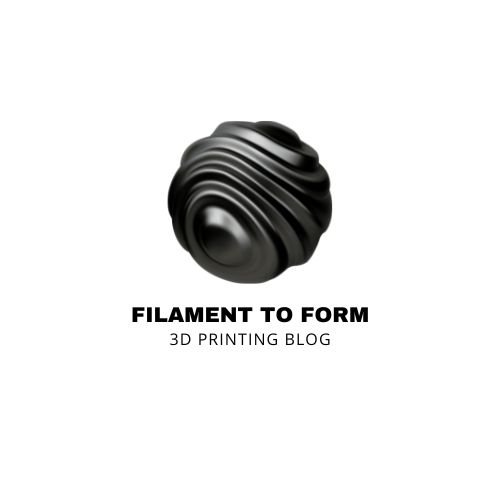

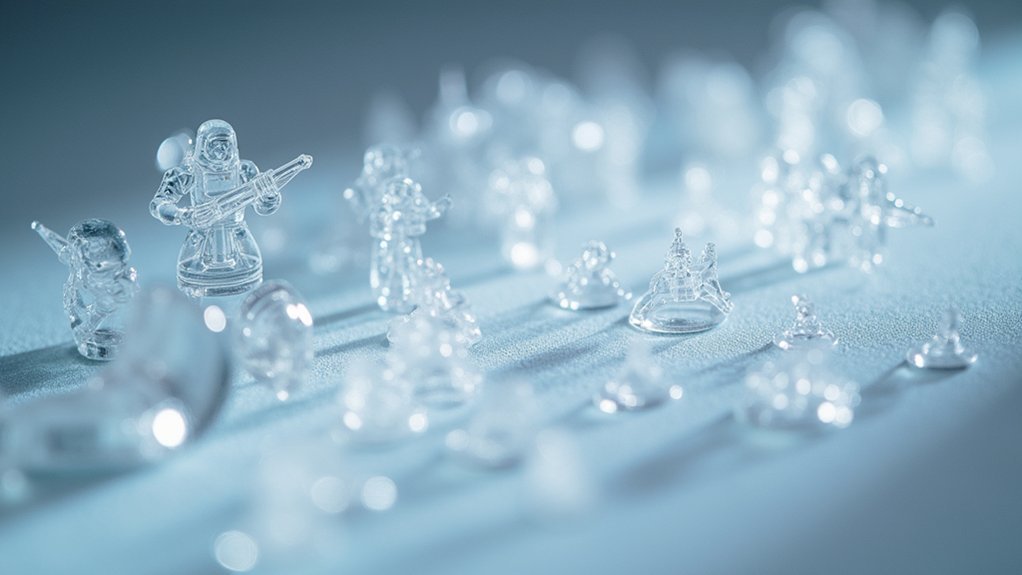


Leave a Reply