You’ve spent countless hours perfecting your tabletop campaigns, but your miniatures aren’t quite capturing the epic vision in your head. Whether you’re crafting intricate dungeon crawlers or building armies for strategic warfare, the right 3D printer can transform your gaming experience from good to extraordinary. Tabletop experts have identified ten standout printers that’ll help you create professional-quality miniatures without breaking your budget or requiring an engineering degree.
Sovol SV06 ACE 3D Printer with Auto Leveling and Camera
Speed enthusiasts and detail-focused miniature painters will find the Sovol SV06 ACE 3D Printer exceptionally appealing for its blazing 600mm/s printing capability that completes a Benchy test print in under 13 minutes. You’ll appreciate the one-click auto-leveling system that eliminates tedious manual adjustments. The enhanced dual-axis frame with 10mm Z-axis guide rods reduces noise while improving reliability for intricate miniature details. You can monitor your prints remotely through the Obico App, ensuring quality control for valuable gaming pieces. The 300℃ nozzle supports various materials including PLA, ABS, PETG, and flexible TPU for diverse miniature projects.
Best For: Speed enthusiasts, miniature painters, and both beginner and experienced users who want fast printing speeds with reliable auto-leveling and remote monitoring capabilities.
Pros:
- Exceptional printing speed of 600mm/s with Benchy prints completed in under 13 minutes
- One-click auto-leveling system eliminates manual bed adjustments and includes assembly verification
- Enhanced dual-axis frame with upgraded components reduces noise and improves reliability for detailed prints
Cons:
- Actual bed size is smaller than advertised specifications
- Initial filament loading can be tricky, especially with TPU materials
- Uses outdated micro SD and micro USB connections instead of modern USB-A or USB-C ports
FLASHFORGE Adventurer 5M 3D Printer, High-Speed with Auto Leveling
The FLASHFORGE Adventurer 5M delivers exceptional value for miniature gaming enthusiasts who demand professional-quality results without the typical complexity of high-end 3D printers. You’ll appreciate the full-auto one-click leveling that guarantees perfect first layers every time. The printer reaches speeds up to 600mm/s with 20,000mm/s² acceleration while maintaining precision through vibration compensation technology.
You can start printing within 10 minutes of unboxing. The filament run-out sensor and power loss recovery prevent failed prints from wasting materials. The removable PEI steel plate supports various filaments including PLA, PETG, and TPU for diverse miniature projects.
Best For: Miniature gaming enthusiasts and hobbyists who want professional-quality 3D printing results with minimal setup complexity and maximum speed efficiency.
Pros:
- Full-auto one-click leveling with vibration compensation ensures consistent, high-quality prints without manual calibration
- Exceptional speed capabilities (600mm/s with 20,000mm/s² acceleration) combined with smart features like filament run-out detection and power loss recovery
- Quick setup process from unboxing to first print in just 10 minutes with versatile material compatibility including PLA, PETG, TPU, and carbon fiber variants
Cons:
- Open design requires well-ventilated environments which may limit placement options in some spaces
- Limited build volume at 220x220x220mm may restrict larger project capabilities
- Requires different nozzle sizes (0.4mm vs 0.6mm) for optimal performance with different filament types
ELEGOO Mars 5 Ultra 9K Resin 3D Printer
Miniature gaming enthusiasts seeking professional-grade detail will find their perfect match in the ELEGOO Mars 5 Ultra 9K Resin 3D Printer. You’ll achieve stunning 18μm XY resolution on intricate miniatures using its 7-inch 9K mono LCD screen. The printer’s 150mm/h speed and tilt release technology guarantee you’re producing detailed models efficiently. Smart automatic leveling eliminates tedious setup while AI camera monitoring catches errors before they ruin prints. You’ll appreciate the real-time resin shortage alerts and residue detection sensors. The included Chitubox Pro subscription streamlines your workflow. However, you’ll need to work around the removable lid design and occasionally obstructed camera view during larger prints.
Best For: Miniature gaming enthusiasts and hobbyists who need professional-grade detail and precision for creating intricate models with minimal setup hassle.
Pros:
- Exceptional 18μm XY resolution with 9K mono LCD screen delivers stunning detail quality for miniatures and small parts
- Smart automation features including automatic leveling, AI camera monitoring, and real-time error detection minimize failed prints
- Fast 150mm/h printing speed with tilt release technology ensures efficient production without sacrificing quality
Cons:
- Lid design lacks hinges and must be completely removed for access, making it less convenient during operation
- Camera view can become obstructed when printing larger models, limiting monitoring capabilities
- Rounded resin spout design is prone to causing spills during resin handling and pouring
Phrozen Sonic Mini 8K S LCD Resin 3D Printer
With its 22-micron XY resolution and 7.1-inch monochrome LCD display, the Phrozen Sonic Mini 8K S delivers exceptional detail that makes it perfect for newcomers who want professional-quality miniature prints without wrestling with complex setup procedures. You’ll appreciate the straightforward leveling system and compatibility with popular slicers like Lychee and Chitubox. The 6.5 x 2.8 x 6.7-inch build volume provides adequate space for multiple miniatures per print. Advanced Z-axis calibration guarantees consistent results across your entire build plate. With 4.7 out of 5 stars from 104 customers, you’re getting proven reliability and excellent value for detailed gaming models.
Best For: Newcomers to 3D printing who want professional-quality miniature and detailed prints with straightforward setup and operation.
Pros:
- Exceptional 22-micron XY resolution with 7.1-inch monochrome LCD for highly detailed prints
- Beginner-friendly with easy leveling system and compatibility with popular slicing software
- Strong customer satisfaction with 4.7/5 stars and proven reliability for gaming models
Cons:
- Some users experience USB compatibility issues during setup
- Calibration can be difficult for certain users despite beginner-friendly design
- Limited build volume at 6.5 x 2.8 x 6.7 inches may restrict larger project capabilities
Phrozen Sonic Mini 8K LCD Resin 3D Printer
Boasting an impressive 22-micron XY resolution through its 8K monochrome LCD technology, the Phrozen Sonic Mini 8K LCD Resin 3D Printer delivers exceptional detail that makes it ideal for miniature gaming enthusiasts who demand crisp, intricate models.
You’ll appreciate the compact 6.5 x 2.8 x 7.1-inch printing volume that fits perfectly in your workspace while handling projects up to 13 kg. The laser-machined building plate guarantees superior model adhesion, preventing frustrating peeling issues. Its advanced double Z-axis guide system minimizes vibrations during printing, assuring flawless finishes on your gaming miniatures. With precise rail calibration capabilities, you’ll achieve professional-quality results consistently, making this printer an excellent choice for both beginners and experienced hobbyists.
Best For: Miniature gaming enthusiasts, hobbyists, and professionals who need high-detail resin printing with exceptional 22-micron resolution in a compact workspace-friendly design.
Pros:
- Exceptional 8K monochrome LCD delivers 22-micron XY resolution for incredibly detailed prints
- Laser-machined building plate and double Z-axis guide system ensure superior adhesion and minimize vibrations for flawless finishes
- Compact design with impressive 13 kg load capacity makes it suitable for both beginners and experienced users
Cons:
- Small 6.5 x 2.8 x 7.1-inch build volume limits the size of projects you can print
- Resin printing requires proper ventilation and safety equipment due to toxic fumes
- Ongoing costs for resin materials and FEP film replacements can add up over time
ANYCUBIC Photon Mono 4 Resin 3D Printer with 10K LCD Screen
The ANYCUBIC Photon Mono 4 delivers exceptional precision for serious miniature gamers who demand professional-quality results from their home workshop. You’ll get stunning detail with its 7-inch 10K mono LCD screen that produces 17×17μm pixels—a 105% precision increase over previous models. The stable LighTurbo matrix lighting guarantees consistent curing across your entire build plate, eliminating the frustration of uneven prints.
You’ll appreciate the beginner-friendly 4-point leveling system that doesn’t require constant readjustment. At 70mm/h printing speed, you’ll produce miniatures efficiently without sacrificing quality. The laser-engraved build platform prevents warping and lifting issues. However, you should protect the screen with barriers and avoid metal scrapers to prevent damage.
Best For: Serious miniature gamers and hobbyists who want professional-quality detailed prints with beginner-friendly operation and don’t mind taking extra care to protect the equipment.
Pros:
- Exceptional 17×17μm pixel precision with 10K LCD screen delivers stunning detail for miniatures
- Beginner-friendly 4-point leveling system that doesn’t require constant readjustment
- Fast 70mm/h printing speed with stable LighTurbo lighting for consistent results
Cons:
- Screen requires protective barriers and careful handling to prevent resin damage
- Limited availability of free slicing software specifically designed for this model
- Some reliability issues reported with screen durability and software failures
Small 3D Printer for Beginners (4x4x4 inch Printing Size)
Beginners stepping into miniature gaming will find this compact 4x4x4 inch 3D printer perfectly suited for their first foray into creating custom models. You’ll appreciate the straightforward setup that doesn’t require prior experience, with simple + and – keys for loading materials. The all-metal nozzle delivers excellent print quality with 0.05mm layer resolution, while rapid heating reaches 180°C in just five minutes. This rugged ABS construction handles both PLA and TPU filaments, connecting via memory card or USB. You’ll get everything needed including filament holder, PLA material, and detailed manuals for immediate printing success.
Best For: Beginners and hobbyists who want to create small miniature gaming models, educational projects, or detailed prototypes without needing prior 3D printing experience.
Pros:
- Excellent print quality with high 0.05mm layer resolution and all-metal nozzle for precise miniature details
- Beginner-friendly design with simple controls, no assembly required, and includes everything needed to start printing immediately
- Fast heating capability reaching 180°C in 5 minutes and supports both PLA and TPU filaments for versatile material options
Cons:
- Very limited 4x4x4 inch build volume restricts printing to only small objects and miniatures
- Critical leveling requirement may be challenging for complete beginners despite user-friendly design
- Relatively slow maximum printing speed of 40mm/s compared to larger desktop printers
ELEGOO 3D Paint Kit for 3D Printing Models and Miniatures
ELEGOO’s 3D Paint Kit delivers everything you need to transform your freshly printed miniatures into stunning tabletop centerpieces. You’ll get high-quality nylon brushes, a wet palette that keeps paints fresh for up to a week, and a paint handle for precise control. The kit includes five rich base colors with a detailed mixing guide, letting you create vibrant custom shades and effects. Water-based paints produce minimal odor, making indoor painting safe and comfortable. An extensive manual and tutorial video break down the process into clear steps, ensuring impressive results regardless of your skill level.
Best For: 3D printing enthusiasts of all skill levels who want to paint miniatures and models with a comprehensive, beginner-friendly kit that includes everything needed to get started.
Pros:
- Complete all-in-one kit with brushes, wet palette, paint handle, and detailed instructions requires no additional purchases
- Water-based paints are eco-friendly with minimal odor, making them safe for indoor use
- Includes color mixing guide and tutorial video that makes the kit accessible to beginners while still useful for experienced painters
Cons:
- Limited to only five base colors which may require extensive mixing for complex color schemes
- Kit contents may not be sufficient for painting large collections of miniatures or bigger models
- Nylon brushes, while included, may not provide the same precision and durability as higher-end natural hair brushes
Phrozen Sonic Mighty 14K LCD Resin 3D Printer
Serious miniature enthusiasts who demand exceptional detail will find their perfect match in the Phrozen Sonic Mighty 14K LCD Resin 3D Printer. You’ll achieve next-generation 14K resolution with impressive XY precision of 16.8 x 24.8µm through its 10.1-inch monochrome LCD screen. The generous 8.8 x 5.0 x 9.3-inch build volume lets you print multiple high-detail components simultaneously, maximizing your productivity. You’ll appreciate the Revo Series innovations including enhanced airflow, quick calibration, and streamlined leveling designed for professional workflows. This printer supports versatile 405nm UV resin compatibility while maintaining power efficiency and easy maintenance for regular use in compact workspaces.
Best For: Serious miniature enthusiasts, artists, gamers, and engineers who need exceptional detail and precision for large-scale miniature printing and high-detail component production.
Pros:
- Next-generation 14K resolution with impressive 16.8 x 24.8µm XY precision delivers exceptional detail quality
- Large 8.8 x 5.0 x 9.3-inch build volume allows printing multiple high-detail components simultaneously for maximum productivity
- Professional-grade features including enhanced airflow, quick calibration, and streamlined leveling with versatile 405nm UV resin compatibility
Cons:
- Higher resolution and larger build volume likely come with a premium price point compared to entry-level resin printers
- Resin printing requires proper ventilation, safety equipment, and careful handling of toxic materials
- Limited to resin materials only, unlike FDM printers that offer broader material compatibility including plastics and composites
Creality Hi 3D Printer with Multi Color Printing & Auto Leveling
The Creality Hi 3D Printer transforms your miniature gaming projects with its revolutionary 16-color printing capability, making it the perfect choice for tabletop enthusiasts who want vibrant, detailed models without manual painting. You’ll appreciate the 95% pre-assembled design that gets you printing in just 8 minutes. The auto-leveling system and strain gauge technology guarantee consistent results, while FOC step-servo motors deliver smooth 500mm/s printing speeds. With its 10.24×10.24×11.81-inch build volume, you can create multiple miniatures simultaneously. The integrated webcam lets you monitor progress remotely, and the all-metal extruder handles various filaments reliably for professional-quality gaming pieces.
Best For: Tabletop gaming enthusiasts and miniature collectors who want to create vibrant, multi-colored models without the time and effort of manual painting.
Pros:
- Revolutionary 16-color printing capability eliminates the need for manual painting of miniatures and models
- Quick 8-minute setup with 95% pre-assembly and auto-leveling system makes it beginner-friendly
- High-speed 500mm/s printing with reliable all-metal extruder and remote monitoring via integrated webcam
Cons:
- Requires separate CFS filament management system purchase to access multi-color functionality
- Some users report issues with customer service responsiveness and touch screen reliability
- Limited to Creality RFID filaments for automatic filament recognition features
Factors to Consider When Choosing 3D Printers for Miniature Gaming Models
When you’re selecting a 3D printer for miniature gaming models, you’ll need to evaluate several critical factors that directly impact your printing success. The printer’s resolution quality determines how fine the details appear on your miniatures, while build volume size dictates how many models you can print simultaneously. You’ll also want to balance material compatibility options, speed versus precision trade-offs, and your budget against the features you actually need.
Printer Resolution Quality
Resolution determines how crisp and detailed your miniature gaming models will look once printed. You’ll want to focus on micron measurements, where lower values mean higher precision. A printer with 22 microns will capture intricate features far better than higher resolution values.
Pay attention to XY resolution specifically—16.8 x 24.8µm delivers smoother surfaces and sharper details compared to lower resolutions. High-resolution printers featuring 9K or 10K capabilities excel at reproducing complex textures and tiny elements that make miniatures stand out.
Consider your print technology carefully. Resin printers typically achieve finer details than filament printers. You’ll also need consistency across the entire build plate, ensuring every part of your miniature receives the same high-quality finish throughout.
Build Volume Size
Build volume directly impacts how many miniatures you can produce in a single print session and determines the maximum size of individual models. Desktop 3D printers typically offer build volumes ranging from 4x4x4 inches to over 10x10x11 inches. You’ll need to take into account your typical miniature sizes when selecting a printer—larger volumes accommodate more intricate designs and allow printing multiple pieces simultaneously.
If you’re creating varied gaming pieces regularly, a larger build volume proves beneficial for efficiency. However, don’t let limited build space restrict your creativity. You’ll want to balance volume size with other important specifications like resolution and print speed. Reflect on your largest expected designs and make sure your chosen printer’s build volume accommodates them without compromising quality or forcing you to split models unnecessarily.
Material Compatibility Options
Material compatibility determines which filaments and resins you can use with your 3D printer, directly affecting the durability, detail, and finish quality of your miniatures. For FDM printers, verify compatibility with essential materials like PLA for beginners, ABS for durability, PETG for chemical resistance, and TPU for flexible components. Check the nozzle temperature range—printers supporting up to 300°C offer greater material variety. Heated build plates enhance adhesion and prevent warping with temperature-sensitive filaments.
Resin printers support various UV resins, delivering exceptional detail for intricate designs. Open-source printers typically offer broader material support through multiple slicing software options, giving you more customization freedom. Consider your specific gaming needs: standard miniatures work well with PLA, while gaming pieces requiring flexibility or extreme durability need specialized materials.
Speed Vs Precision
Finding the right printer involves weighing two competing priorities that directly impact your gaming experience. You’ll need to balance speed against precision when selecting your miniature printer. High-speed printers can reach 600mm/s, dramatically reducing project turnaround times, but they often sacrifice the fine details that make miniatures shine. Conversely, resin printers offering 16.8µm resolution create stunning detail but require longer print times.
Your material choice affects this balance too—PLA performs better at higher speeds than complex materials like TPU. Don’t overlook first layer quality, as proper machine calibration and auto-leveling features determine both initial printing speed and subsequent layer precision. Consider your priorities: quick army production or showcase-quality pieces requiring intricate details.
Budget and Features
Most miniature gaming enthusiasts face an essential decision when balancing their budget against key printer features. You’ll find that high-resolution printers cost more but deliver superior detail for intricate designs. Don’t compromise on XY resolution below 22 microns – it’s important for capturing fine features and textures in your miniatures.
Consider printers offering 150mm/h or faster printing speeds to efficiently produce multiple models. Advanced features like automatic leveling and power loss recovery enhance your experience while minimizing print failures during complex projects.
Ensure your chosen printer supports various resin types or filament materials. This compatibility provides creative flexibility and improves your final models’ quality and durability, making it worth the investment for serious miniature gaming.
Frequently Asked Questions
How Long Does It Typically Take to Print a Single Miniature?
You’ll typically spend 2-4 hours printing a single miniature, depending on its size and detail level. Higher resolution settings increase print time, while larger models can take 6-8 hours to complete successfully.
What Ongoing Maintenance Do These 3D Printers Require?
You’ll need to regularly clean the build plate, replace the FEP film every few months, filter or replace resin, lubricate moving parts, and level the bed periodically for consistent printing results.
How Much Do Replacement Parts and Consumables Cost Annually?
You’ll spend $100-300 annually on replacement parts and consumables. Resin costs $30-50 per bottle, FEP films run $10-20 each, and you’ll occasionally need screens ($50-80) or other components depending on usage.
Can These Printers Handle Multiple Miniatures in One Print Job?
You can absolutely print multiple miniatures simultaneously on most 3D printers. You’ll arrange models across the build plate using slicing software, maximizing your printing efficiency and reducing overall production time considerably.
What Safety Precautions Are Needed When Using Resin Printers Indoors?
You’ll need proper ventilation, nitrile gloves, safety goggles, and a respirator mask. Don’t touch uncured resin directly, work in well-ventilated areas, and keep pets away from printing zones.
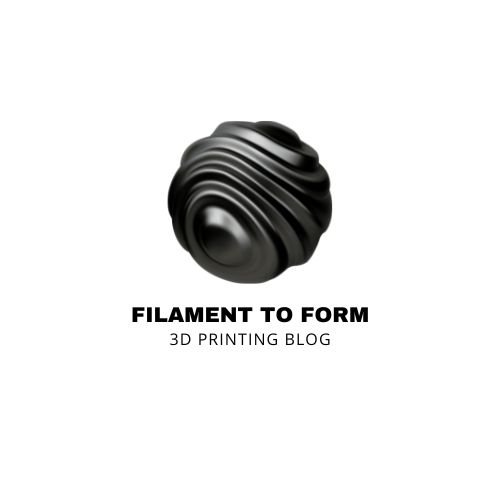
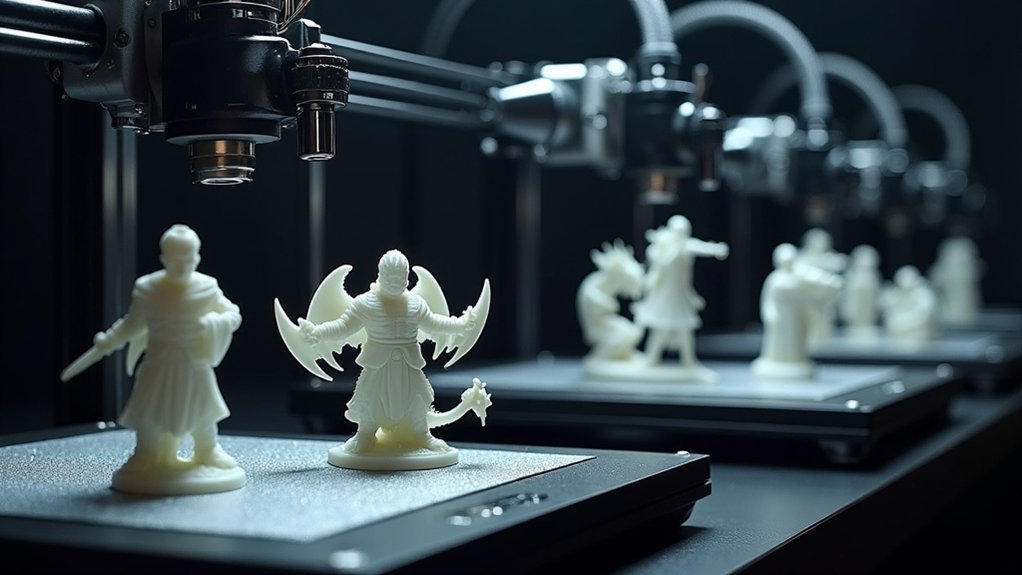
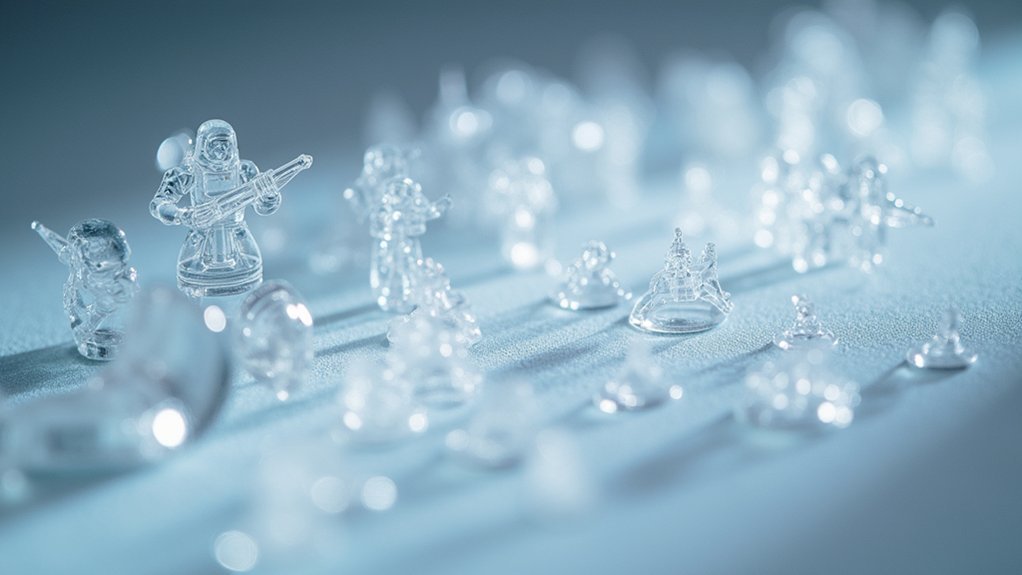


Leave a Reply