You’re tasked with integrating 3D printing into your classroom, but choosing the wrong kit could derail your entire program before it starts. Safety features, student-friendly interfaces, and reliable technical support aren’t just nice-to-have extras—they’re essential elements that determine whether your investment becomes a powerful learning tool or an expensive source of frustration. The difference between educational success and costly disappointment often comes down to understanding which specific features truly matter for your school’s unique needs.
MakerBot Sketch Single-Printer Setup 3D Printer with Cloud Printing Software
The MakerBot Sketch Single-Printer Setup becomes your classroom’s ideal 3D printing solution when you’re teaching one group of five students and need reliable, entry-level performance. You’ll get everything needed: one printer, yellow and blue PLA filaments, plus teacher and student certifications. The fully enclosed design includes built-in particulate filters and Wi-Fi connectivity for safe classroom use.
You’ll access over 600 ISTE-certified lesson plans and manage projects wirelessly through MakerBot Cloud’s queue dashboard. The touchscreen interface and built-in camera enable easy operation and remote monitoring. However, you’ll face limitations with customization options and potential technical issues requiring MakerBot Print software for slicing projects before printing.
Best For: Teachers managing small classroom groups of five students who need an entry-level, safe 3D printing solution with comprehensive educational resources and certifications.
Pros:
- Complete educational package with teacher and student certifications plus access to over 600 ISTE-certified lesson plans
- Safe classroom operation with fully enclosed design, built-in particulate filters, and easy touchscreen interface
- Wireless project management through MakerBot Cloud with remote monitoring capabilities via built-in camera
Cons:
- Limited customization options and requires MakerBot Print software for all project slicing before printing
- Reports of inadequate customer support and technical difficulties including software compatibility issues
- Mixed performance reviews for complex projects and problems with USB printing functionality
Dremel 3D45-EDU DigiLab 3D Printer with 30 Lesson Plans
Schools seeking an extensive 3D printing solution with built-in curriculum support will find exceptional value in the Dremel 3D45-EDU DigiLab 3D Printer. You’ll receive 30 ready-to-implement lesson plans covering grades 3-12, plus professional development training worth four credit hours. The printer’s automated 9-point leveling and RFID filament detection streamline operation, while the built-in HD camera enables remote monitoring. You can print with multiple materials including PLA, ABS, Nylon, and PETG through its high-temperature nozzle. The intuitive 4.5-inch touchscreen and guided setup get you printing within minutes across PC, Mac, Chromebook, and iPad platforms.
Best For: Schools and educators who need a reliable 3D printer with comprehensive curriculum integration and professional development support for grades 3-12.
Pros:
- Includes 30 ready-to-implement lesson plans and 4 hours of professional development training credit
- Advanced automated features like 9-point leveling, RFID filament detection, and remote HD camera monitoring
- Compatible with multiple filament types (PLA, ABS, Nylon, PETG) and works across all major platforms (PC, Mac, Chromebook, iPad)
Cons:
- Issues with filament supports in the software that can affect print quality
- Occasional filament jams that may disrupt classroom use
- Lesson plans are only available online, requiring internet access for curriculum implementation
3D Printer for Kids with 8 PLA Filament Set & Wi-Fi Control (X-Maker Joy)
X-Maker Joy’s 3D printer stands out as an exceptional educational tool for schools seeking a safe, beginner-friendly printing solution that requires zero technical expertise from students or teachers. You’ll appreciate its fully enclosed design that eliminates safety concerns while the no-leveling requirement means immediate use. The smart app control works across all devices, letting students operate it through voice commands or real-time monitoring via built-in camera. With over 1,500 digital designs and weekly updates, you’re getting extensive curriculum possibilities. The complete kit includes eight PLA filaments and essential tools, making classroom implementation straightforward and cost-effective for educational environments.
Best For: Schools and educational institutions looking for a safe, beginner-friendly 3D printer that requires no technical expertise from students or teachers while providing extensive curriculum possibilities through its digital design library.
Pros:
- Fully enclosed design with no leveling required ensures immediate use and maximum safety for children
- Smart app control with voice commands and real-time camera monitoring works across all devices for easy operation
- Complete educational package includes 8 PLA filaments, essential tools, and access to over 1,500 digital designs with weekly updates
Cons:
- Some users experience connectivity and initial setup issues that may require customer service assistance
- Print time monitoring and careful design selection are necessary for optimal results
- Limited to PLA filament materials which may restrict advanced printing projects
MakerBot Replicator+ Desktop 3D Printer Kit (MP07825EU)
MakerBot’s Replicator+ Desktop 3D Printer Kit delivers professional-grade performance that makes it ideal for educators seeking reliable classroom technology. You’ll appreciate the 25% larger build volume and 30% faster printing speeds compared to previous models. The Smart Extruder+ guarantees consistent results with PLA materials, while cloud connectivity features like Wi-Fi, LCD display, and on-board camera enhance classroom management.
However, you should be aware of potential drawbacks. Some users report layer alignment issues and higher noise levels during operation. Customer support can be challenging, with difficulties obtaining spare parts. For best results, stick with MakerBot PLA filament and run the built-in test print during setup to verify quality before classroom use.
Best For: Educators and professionals who need reliable 3D printing with larger build volumes and faster speeds for classroom or office environments.
Pros:
- 25% larger build volume and 30% faster printing speeds than previous models
- Cloud-enabled features including Wi-Fi connectivity, LCD display, and on-board camera for enhanced management
- Smart Extruder+ with extensive testing (160,000+ hours) ensures consistent PLA material printing
Cons:
- Reports of print quality issues including layer alignment problems, oozing, and infill inconsistencies
- Higher noise levels during operation compared to other brands
- Challenging customer support with difficulties obtaining spare parts and long wait times
Dremel DigiLab 3D45 Award Winning 3D Printer (3D45-01)
The Dremel DigiLab 3D45 stands out as the premier choice for universities and advanced educational programs that need professional-grade printing capabilities. You’ll appreciate its PCMag 2018 Editors Choice Award recognition and Google for Education partnership status. The all-metal nozzle reaches 280°C, enabling prints with Nylon, PETG, ECO ABS, and PLA materials. You’ll achieve 50-micron precision with the 6.7x10x6-inch build volume. The 5-inch touchscreen guides setup completion in under 20 minutes. RFID filament detection automatically optimizes settings while WiFi connectivity allows remote monitoring. Dremel’s 85-year reputation backs this investment with lifetime customer service and industry-best warranty coverage.
Best For: Universities, educational institutions, and advanced users who need a professional-grade 3D printer capable of printing with advanced materials like Nylon and PETG while requiring reliable performance and excellent customer support.
Pros:
- Exceptional material compatibility with advanced filaments (Nylon, PETG, ECO ABS) thanks to the 280°C all-metal nozzle and heated build plate
- User-friendly design with 5-inch touchscreen, guided setup, RFID filament detection, and WiFi connectivity for remote monitoring
- Outstanding support and reliability backed by Dremel’s 85-year reputation, lifetime customer service, and industry-best 1-year warranty
Cons:
- Higher price point compared to entry-level 3D printers, making it a significant investment for individual users
- Build volume of 6.7x10x6 inches may be limiting for larger projects compared to some competing models
- Optimized primarily for Dremel filaments, requiring manual adjustments when using third-party materials
MakerBot Sketch 3D Printer with PLA Filament Bundle (2 Items)
Classroom safety concerns disappear with the MakerBot Sketch 3D Printer, making it an ideal choice for educators who need a worry-free printing solution for students of all ages. You’ll appreciate the enclosed design with preinstalled particulate filter that allows placement anywhere in your classroom. The cloud-based software provides access to 600+ lesson plans across all grade levels, removing curriculum planning barriers. You can monitor prints remotely using the onboard camera and full-color touchscreen interface. The flexible heated build plate guarantees successful printing with easy removal. This bundle includes a 10-pack of PLA filament, giving you everything needed to start educational 3D printing immediately.
Best For: Educators seeking a safe, enclosed 3D printer for classroom use with comprehensive educational resources and remote monitoring capabilities.
Pros:
- Enclosed design with particulate filter ensures classroom safety and allows placement anywhere in the room
- Includes 600+ lesson plans across all grade levels with cloud-based software to support curriculum integration
- Remote monitoring capabilities with onboard camera and touchscreen interface for easy classroom management
Cons:
- Heavy weight at 80.9 pounds may make relocation difficult within classroom settings
- Limited to PLA and Tough PLA materials, restricting material experimentation for advanced projects
- Relatively high price point may strain educational budgets compared to basic open-frame alternatives
Original Prusa MK4 3D Printer Kit
Schools seeking a premium 3D printing experience that balances advanced features with educational value will find the Original Prusa MK4 3D Printer Kit an exceptional choice. This DIY kit teaches students printer mechanics through hands-on assembly while delivering professional-grade results with its automatic calibration and Input Shaper technology.
You’ll appreciate the extensive support system, including lifetime technical assistance and active community resources. The kit’s 9.84×8.3×8.6-inch build volume accommodates various educational projects, while the beginner-friendly design guarantees students can successfully print in multiple materials. Though assembly requires attention to detail, the learning experience proves invaluable for understanding 3D printing fundamentals.
Best For: Schools and educational institutions wanting a premium 3D printing experience that combines hands-on learning through DIY assembly with professional-grade features like automatic calibration and high-speed performance.
Pros:
- Advanced features including Input Shaper technology, automatic calibration with Loadcell sensor, and next-generation extruder for professional-quality results
- Comprehensive educational value through DIY assembly process that teaches printer mechanics, backed by lifetime technical assistance and active community support
- Versatile printing capabilities with 9.84×8.3×8.6-inch build volume supporting multiple materials (PLA, PLA+, PETG) and beginner-friendly operation
Cons:
- Assembly requires significant attention to detail and may present challenges like belt tension adjustments that could frustrate beginners
- Steep learning curve with PrusaSlicer software that may require additional training time for students and educators
- Some users report missing parts or assembly hiccups that could disrupt classroom timelines and learning schedules
FLASHFORGE Adventurer 5M Pro 3D Printer
Educators seeking a professional-grade 3D printer that combines blazing-fast performance with classroom safety will find the FLASHFORGE Adventurer 5M Pro an exceptional choice for advanced educational programs. You’ll appreciate its remarkable 600 mm/s printing speed and 20000 mm/s² acceleration, dramatically reducing project completion times. The enclosed design features dual air filtration with HEPA13 filters, blocking 99% of harmful particles to protect students’ respiratory health. Setup couldn’t be easier—you’ll have it running within 10 minutes of unboxing. Students will love the tool-free nozzle changes and intuitive 4.3-inch touchscreen interface, making this printer perfect for thorough STEM curricula.
Best For: Educators and advanced STEM programs who need a high-speed, enclosed 3D printer with safety features and user-friendly operation for classroom environments.
Pros:
- Exceptional printing speed of 600 mm/s with 20000 mm/s² acceleration for rapid project completion
- Comprehensive safety features including dual air filtration system that blocks 99% of harmful particles
- User-friendly design with 10-minute setup, tool-free nozzle changes, and intuitive touchscreen interface
Cons:
- Mixed reliability feedback from users with some experiencing operational issues
- Higher price point at 32.1 pounds may be significant for educational budgets
- Limited customer review data with only 5 ratings available for reliability assessment
Fully Assembled Mini 3D Printer for Kids and Beginners with Auto Leveling
When you’re introducing young learners to 3D printing technology, the Fully Assembled Mini 3D Printer for Kids and Beginners with Auto Leveling eliminates the technical barriers that often frustrate newcomers. This compact 6.4-pound printer arrives ready to use—you’ll simply remove packaging and connect the filament feeder.
The auto-leveling feature removes setup complexity while dual z-axis rails guarantee precise prints. You’ll appreciate the one-touch filament loading and magnetic build plate for easy print removal. At 8.3″ x 8.3″ x 11.4″, it’s perfectly sized for classroom use without overwhelming beginners.
The complete starter kit includes 10M PLA filament, microSD card with designs, and slicing software, making it an ideal educational investment.
Best For: Kids, beginners, and educators looking for a hassle-free introduction to 3D printing with minimal setup requirements and reliable performance.
Pros:
- Arrives fully assembled with auto-leveling feature that eliminates technical setup barriers for newcomers
- Complete starter kit includes filament, pre-loaded designs, software, and accessories for immediate use
- Compact classroom-friendly size with magnetic build plate and one-touch filament loading for easy operation
Cons:
- Limited build volume (100mm x 120mm x 100mm) restricts the size of projects you can create
- Smaller 250g filament capacity requires more frequent refills compared to standard printer spools
- May lack advanced features that intermediate users would want as they progress in 3D printing skills
3D Printer with 8 PLA Filament Set, Wi-Fi & App Control (X-Maker Joy)
The X-Maker Joy 3D Printer transforms classrooms into innovation hubs with its plug-and-play design that eliminates complex setup barriers for students and teachers alike. You’ll appreciate the leveling-free bed and Wi-Fi connectivity that guarantees seamless operation across iOS, Android, and Windows devices. Students can explore creativity through the intuitive app interface while accessing 1500+ digital tools and 15+ mini design modules. The 0.05mm resolution delivers professional-quality prints at speeds up to 200mm/s. The built-in HD camera enables remote monitoring and time-lapse creation, perfect for documenting student projects. Eight included PLA filaments provide immediate hands-on learning opportunities.
Best For: Educators, students, and beginners who want a hassle-free 3D printing experience with comprehensive learning resources and remote monitoring capabilities for classroom or home use.
Pros:
- Plug-and-play setup with leveling-free bed and Wi-Fi connectivity eliminates technical barriers for beginners
- Comprehensive learning package includes 8 PLA filaments, 1500+ digital tools, and 15+ design modules for immediate hands-on experience
- Built-in HD camera enables remote monitoring and time-lapse creation, perfect for documenting and sharing project progression
Cons:
- Hotend may become dislodged during shipping, requiring manual reattachment following specific installation steps
- Limited to PLA filaments in the starter set, which may restrict advanced printing applications requiring other materials
- Beginner-focused design may lack advanced features needed by experienced 3D printing enthusiasts
Factors to Consider When Choosing Educational 3D Printing Kits for Schools
When you’re selecting a 3D printing kit for your school, you’ll need to assess several critical factors that directly impact student learning and classroom management. Safety features and protective enclosures should be your top priority, followed by the availability of extensive educational resources that align with your curriculum goals. You’ll also want to take into account how user-friendly the system is, what technical support the manufacturer provides, and whether the kit fits within your budget constraints.
Safety Features and Enclosures
Since student safety remains the top priority in any educational environment, you’ll want to prioritize 3D printers with extensive safety features and protective enclosures. Enclosed designs prevent accidental contact with hot components, making printers safer around children. You’ll also need built-in particulate filters to reduce harmful emissions and create a healthier classroom environment.
Fully enclosed structures minimize noise levels, maintaining a conducive learning atmosphere during operation. Look for safety features like auto-leveling and smart functions, including filament run-out reminders, which enhance user experience by reducing user error and potential hazards.
Ensure your chosen 3D printer complies with safety standards to help mitigate risks associated with classroom technology use. These features protect students while enabling effective learning experiences.
Educational Resources and Curriculum
Educational resources and curriculum support can make or break your 3D printing program’s success in the classroom. You’ll want kits that provide access to substantial lesson plan libraries—ideally over 600 certified plans—covering diverse subjects and learning objectives. Look for ISTE-certified training opportunities that’ll enhance your teaching effectiveness and boost student engagement in 3D design projects.
Choose systems offering customizable, interactive design modules that foster creativity and critical thinking. Extensive professional development courses are essential for your ongoing education and skill enhancement. You’ll also benefit from kits that integrate seamlessly with popular design software, enabling efficient file management and collaboration between you and your students. These educational resources transform basic 3D printing into meaningful learning experiences.
Ease of Use
Three key usability factors determine whether your students will embrace or struggle with 3D printing technology in the classroom. First, prioritize printers with guided setup processes that get students printing within minutes, eliminating lengthy assembly and configuration hurdles. Second, look for models featuring color touchscreen interfaces that simplify navigation and control—making operation intuitive even for elementary students. Third, choose printers with auto-leveling capabilities to remove tedious manual adjustments that often frustrate beginners.
You’ll also want intuitive slicing software that transforms 3D models into printable files without complexity. Extensive starter kits prove invaluable, providing essential components alongside clear instructions that enable immediate engagement. These usability features guarantee your classroom technology enhances learning rather than creating technical barriers.
Technical Support Availability
When technical issues arise with your 3D printer—and they will—responsive customer support becomes the difference between a brief learning pause and days of classroom frustration. You’ll want manufacturers offering multiple support channels: live chat, phone support, and thorough online resources including troubleshooting guides and active community forums.
Look for companies providing lifetime customer service and extended warranty options, as these demonstrate long-term commitment to your investment. Mixed user reviews often reveal which brands deliver on their support promises versus those with lengthy wait times and inadequate assistance.
Prioritize manufacturers offering teacher training programs and educational certifications. This guarantees your support extends beyond basic troubleshooting to ongoing curriculum integration, helping you maximize your 3D printing program’s educational impact.
Budget and Cost
Budget considerations extend far beyond the sticker price when selecting 3D printing kits for your classroom. You’ll need to evaluate the total cost of ownership, including ongoing filament expenses, software licenses, and potential maintenance fees. Calculate the price per student or per class to guarantee you’re maximizing educational value within your constraints.
Look for kits offering bundled lesson plans and training materials—these extras can justify higher upfront costs by enhancing learning outcomes. Factor in repair costs, as some models require frequent servicing. Don’t overlook funding opportunities like grants or local business partnerships that can help you access higher-quality equipment. Smart budgeting guarantees you’re investing in technology that delivers lasting educational benefits.
Classroom Management Tools
Effective classroom management tools can make or break your 3D printing program’s success, regardless of how well you’ve planned your budget. Look for kits that include dedicated software with single-dashboard oversight, allowing you to monitor multiple student projects simultaneously. Cloud-based platforms streamline file management and sharing, enabling collaborative projects while ensuring seamless access to design files across your classroom.
Ready-to-implement lesson plans and educational resources help you integrate 3D printing into your curriculum without extensive preparation time. Prioritize kits with user-friendly interfaces and touchscreen controls that minimize technical complexity for both you and your students. Remote monitoring capabilities, including built-in cameras, let you track print progress from your device, maintaining oversight without constantly moving around the classroom.
Frequently Asked Questions
What Is the Average Lifespan of a 3D Printer in a School Environment?
You’ll typically see a 3D printer last 3-5 years in schools with proper maintenance. Heavy classroom use, student handling, and environmental factors affect longevity. Regular cleaning and careful operation extend your printer’s functional lifespan considerably.
How Much Does 3D Printer Maintenance Typically Cost Schools per Year?
You’ll typically spend $200-500 annually on 3D printer maintenance in schools. This covers replacement parts, filament, nozzles, and occasional repairs. Budget more if you’re running multiple printers or handling heavy classroom usage daily.
What Safety Certifications Should Educational 3D Printers Have for Classroom Use?
You’ll need FCC certification for electromagnetic compliance, UL listing for electrical safety, and CE marking for European standards. Look for GREENGUARD certification to guarantee low chemical emissions in enclosed classroom environments.
Can Multiple Students Operate One 3D Printer Simultaneously During Class?
You can’t have multiple students physically operating one 3D printer simultaneously, but you can organize collaborative projects where students take turns monitoring prints, preparing files, and managing different stages of the printing process together.
What Happens if Students Accidentally Damage the 3D Printer During Operation?
You’ll typically face repair costs and potential safety risks. Most schools have protocols requiring immediate shutdown, teacher notification, and incident reporting. You’re usually responsible for explaining what happened, though accidents during supervised learning are often covered.
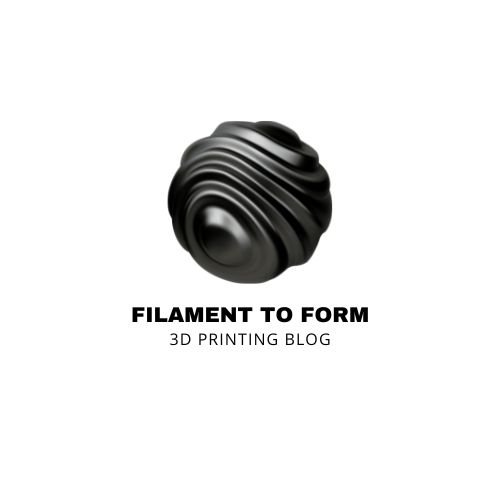
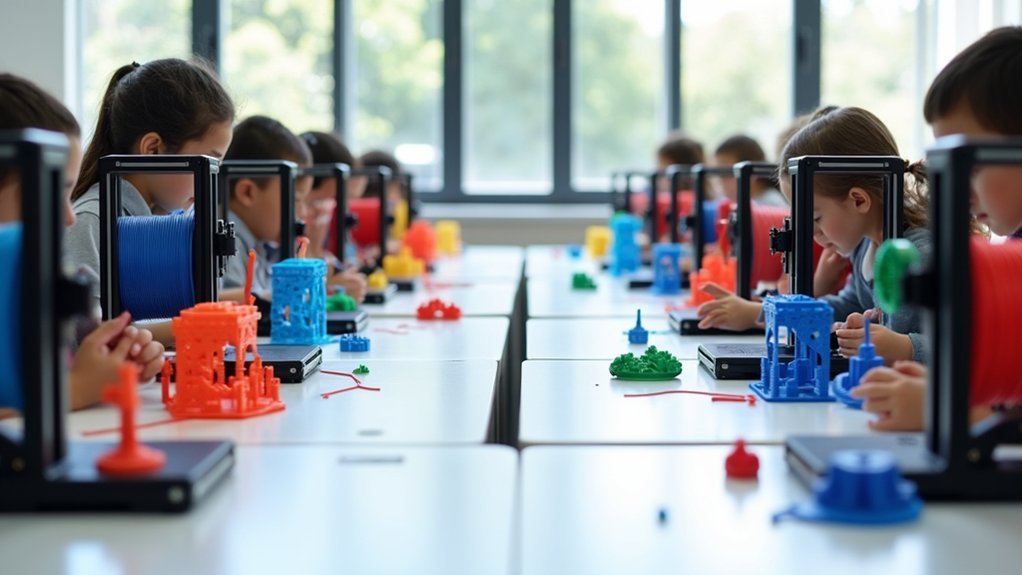
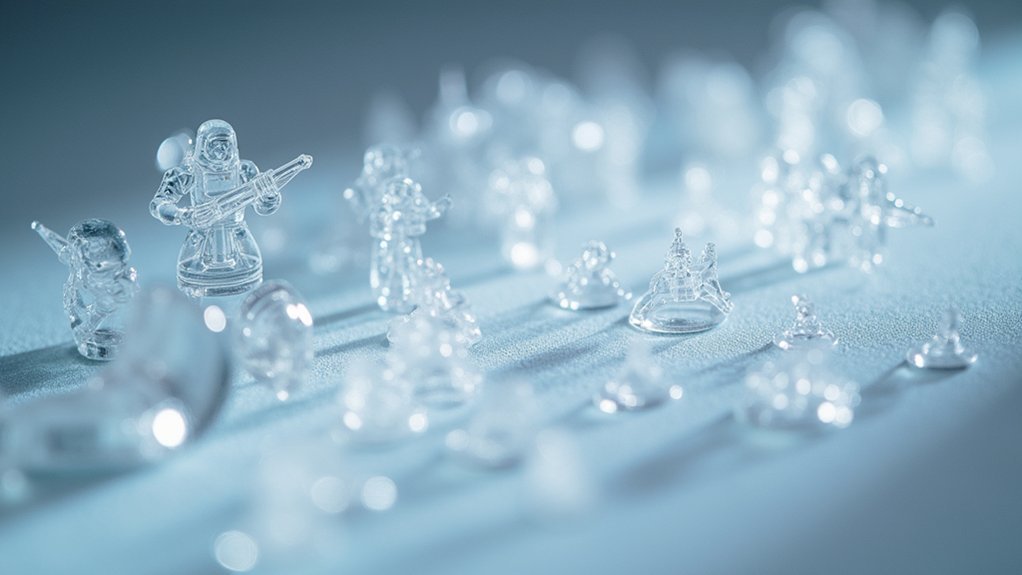


Leave a Reply