You’ve probably experienced the frustration of failed prints due to inconsistent power delivery, and you’re not alone. Your 3D printer’s stock power supply often can’t handle the demands of extended printing sessions or temperature fluctuations. Upgrading to a reliable power supply isn’t just about preventing failures—it’s about releasing your printer’s true potential. The right choice can transform your entire printing experience, but selecting the wrong one can create new problems you hadn’t anticipated.
LRS-350-24 350.4W 24V 14.6 Amp Single Output Switchable Power
If you’re running a high-performance 3D printer that demands consistent power delivery, the LRS-350-24’s impressive 14.6-amp output capacity makes it an ideal upgrade choice. This MEAN WELL unit delivers 350.4W at 24V, providing stable power for heated beds and high-wattage extruders. You’ll appreciate its built-in protections against short circuits, overloads, and overheating. The selectable AC input range accommodates various power configurations, while its efficient design operates reliably up to 70°C. With 3-year warranty coverage and proven performance in demanding applications, you’re investing in long-term reliability that’ll keep your printer running consistently through extended print jobs.
Best For: Users operating high-performance 3D printers, industrial automation equipment, or electronic systems requiring reliable 24V power with substantial current capacity (14.6A) and robust protection features.
Pros:
- High power output (350.4W) with excellent current capacity (14.6A) suitable for demanding applications like heated beds and high-wattage extruders
- Comprehensive protection systems including short circuit, overload, overvoltage, and over-temperature safeguards with built-in fan cooling
- Selectable AC input range (90-132V or 180-264V) with high operating temperature tolerance (up to 70°C) and 3-year warranty coverage
Cons:
- Customer reports indicate potential shipping damage issues due to inadequate packaging protection
- Relatively large physical dimensions (8.46 x 1.18 x 4.53 inches) may require significant mounting space in compact setups
- Built-in fan operation may generate noise during use, which could be problematic in quiet environments
Creality Ender-3 V3 SE/KE 350W Power Supply for 3D Printers
The Creality Ender-3 V3 SE/KE 350W power supply delivers reliable 24V output across an impressive range of compatible 3D printer models, making it an ideal upgrade for users running multiple Creality machines or seeking a versatile replacement unit. You’ll appreciate its aluminum alloy shell that resists compression and deformation while maintaining efficient heat dissipation through the hollow design and fan system. The soft-start circuit enhances safety by reducing AC input stress. With compatibility spanning from K1 series to Ender-3 variants and CR models, you’re getting exceptional versatility. At 4.8 stars from customer reviews, this 350.4W unit proves its reliability for consistent printing performance.
Best For: Users who need a reliable replacement or upgrade power supply for multiple Creality 3D printer models and want versatile compatibility across the Ender and CR series.
Pros:
- Wide compatibility with over 15 different Creality printer models including K1, Ender-3 variants, and CR series
- Durable aluminum alloy construction with effective heat dissipation through hollow design and fan cooling system
- Multiple safety features including soft-start circuit, good insulation, and high compressive strength for reliable operation
Cons:
- Limited to only 7 customer reviews despite high rating, making long-term reliability assessment difficult
- Specific to 24V systems only, limiting compatibility with printers requiring different voltages
- Relatively recent market entry (May 2024) means less established track record compared to older power supply options
SUPERNIGHT 12V 30A Switching Power Supply (360W Universal Regulated Transformer)
Budget-conscious makers seeking reliable power for their 3D printing setups will find the SUPERNIGHT 12V 30A Switching Power Supply delivers exceptional value at 360W capacity. You’ll appreciate its stable 12V output that protects your electronics, plus the adjustable voltage range of ±10% for fine-tuning. The unit converts 110-240V AC to DC efficiently, handling continuous 20A loads reliably. However, you’ll need to address the constantly running fan that lacks thermal control. Users successfully modify units with thermal switches for quieter operation. With a 30-day return policy and 1-year replacement assurance, you’re covered if issues arise during your printing projects.
Best For: Budget-conscious makers and hobbyists who need reliable, high-capacity power for 3D printers, LED strips, or electronics projects and don’t mind performing minor modifications for optimal performance.
Pros:
- Delivers stable 360W power output with adjustable voltage range (±10%) for fine-tuning various applications
- Excellent value with reliable performance under continuous 20A loads and comprehensive warranty coverage
- Universal input voltage (100-240V) makes it suitable for international use and diverse project requirements
Cons:
- Fan runs continuously without thermal control, creating constant noise that may require user modification
- Some units experience voltage drop under load, requiring manual adjustments to achieve proper startup voltage
- Quality control issues reported with some defective units, though customer service addresses replacements
Factors to Consider When Choosing Power Supply Upgrades for Stable 3D Printing
When upgrading your 3D printer’s power supply, you’ll need to evaluate several critical specifications to guarantee reliable performance. Your new power supply must match your printer’s voltage requirements while providing adequate current capacity for all components, including heated beds and extruders. You should also prioritize units with robust thermal management and built-in protection circuits to prevent damage from power surges or overheating.
Power Rating Requirements
Before selecting a power supply upgrade, you’ll need to calculate your 3D printer’s total power consumption to guarantee stable operation during demanding tasks. Add up the maximum wattage of all components: heated bed, extruders, stepper motors, control board, and cooling fans. Don’t forget that heated beds typically consume the most power, often requiring 200-300W alone.
Your power supply should exceed this total by at least 20% to prevent overloading. While a 350W unit works for many consumer printers, larger machines with multiple extruders or high-temperature heated beds may need 500W or more. Running a power supply at maximum capacity reduces its lifespan and can cause voltage drops that trigger print failures or component damage during peak demand periods.
Voltage Output Compatibility
Beyond calculating adequate wattage, voltage compatibility determines whether your power supply upgrade will work safely with your 3D printer’s electronics. Most modern 3D printers require 24V output, though you’ll need to verify your specific model’s requirements before purchasing. Mismatched voltage can damage components or cause performance issues.
Look for power supplies with adjustable voltage features, allowing fine-tuning under varying load conditions. This flexibility guarantees peak performance as your printer’s power demands change during operation. Choose units with wide input voltage ranges (90-264 VAC) for compatibility with different electrical systems.
Consistent voltage output prevents common printing problems like poor layer adhesion, inconsistent extrusion, and complete print failures. Voltage fluctuations destabilize your printer’s operation, making this compatibility factor non-negotiable for reliable upgrades.
Current Capacity Needs
Three critical factors determine your power supply’s current capacity requirements: your printer’s maximum draw, connected peripherals, and necessary safety margins. You’ll need to calculate your printer’s peak current consumption during intensive operations like heating the bed and extruder simultaneously. Don’t forget additional components such as LED strips, cooling fans, or Raspberry Pi units that draw power from the same supply.
Add at least 20% headroom above your total calculated load. If your setup draws 14A maximum, you’ll want a 16.8A or higher-rated supply. This safety margin prevents overload conditions and accommodates unexpected current spikes during printing.
Running your power supply at maximum capacity continuously reduces its lifespan through overheating. Choose higher-wattage units that match your current requirements for reliable long-term operation.
Thermal Management Systems
Proper current capacity alone won’t guarantee reliable operation if your power supply can’t manage heat effectively. You’ll need thermal management systems that maintain stable operation across temperature ranges from -20 to +70°C. Look for power supplies with built-in fans or hollow designs that enhance heat dissipation during prolonged printing sessions.
High-efficiency units produce less waste heat, reducing strain on cooling systems and preventing component failure. You should prioritize power supplies with thermal protection features that automatically shut down or reduce output when temperatures exceed safe limits. This prevents overheating and guarantees consistent performance.
Effective thermal management extends your power supply’s lifespan while reducing print failures caused by thermal fluctuations, making it essential for reliable 3D printing operations.
Protection Circuit Features
While thermal management keeps your power supply running cool, protection circuits safeguard your entire 3D printing setup from electrical faults that could destroy expensive components. You’ll need short circuit protection to prevent damage when wiring faults occur. Overload protection automatically shuts down your power supply when demand exceeds its rated capacity, preventing overheating and failure during intensive printing sessions.
Over voltage protection is non-negotiable—it prevents excessive voltage spikes from frying your printer’s delicate electronics and control boards. Thermal protection provides an additional safety layer by shutting down the unit if internal temperatures become dangerous during continuous high-power operation.
Don’t overlook good insulation and high compressive strength in your power supply’s design. These features minimize electrical hazards and guarantee long-term reliability throughout demanding printing projects.
Form Factor Considerations
Beyond selecting a power supply with robust protection circuits, you must guarantee it physically fits your 3D printer’s design constraints and mounting requirements. The form factor directly impacts installation success and operational efficiency.
You’ll need to measure your printer’s designated power supply space carefully. Compact units save valuable room in tight setups, while larger power supplies often provide superior cooling features and higher power ratings. Consider weight distribution too—heavy power supplies can affect your printer’s balance and stability, especially if you’re using portable or mobile configurations.
Don’t overlook ventilation requirements. Power supplies with hollow designs or built-in fans enhance heat dissipation during extended printing sessions. Install your power supply in an orientation that maximizes airflow and cooling efficiency to prevent overheating issues.
Efficiency Performance Standards
When selecting a power supply upgrade, you’ll want to prioritize efficiency ratings above 85% to guarantee stable voltage delivery while minimizing energy waste. Switching power supplies consistently outperform linear alternatives by consuming less power and generating minimal heat during operation. You should also evaluate no-load power consumption, as units with low standby consumption reduce energy costs when your printer isn’t actively running.
Consider the operating temperature range carefully, since higher-rated units maintain efficiency and reliability under demanding printing conditions. Don’t overlook safety compliance standards like UL 60950-1, which assure your upgraded power supply meets industrial reliability requirements. These efficiency standards directly impact your printer’s performance consistency while reducing operational costs and extending component lifespan through reduced thermal stress.
Reliability Under Load
Since your 3D printer demands consistent power throughout multi-hour print jobs, you’ll need a power supply that maintains stable voltage and current delivery under sustained loads. High-quality switching power supplies consistently operate for 1.5 to 2 years under continuous loads without performance degradation.
You should operate your power supply at 80% or below its rated wattage to prevent overheating and guarantee long-term reliability during demanding prints. Look for units with built-in protections against short circuits, overloads, and overheating—these features protect both your power supply and printer from damage.
Consider power supplies with adjustable voltage options to combat voltage drop issues under heavy loads. This flexibility helps maintain stable performance during printer startup and operation phases.
Frequently Asked Questions
How Do I Safely Install a New Power Supply Without Voiding My Printer Warranty?
You can’t safely install a new power supply without voiding most printer warranties. Check your warranty terms first, then contact manufacturer support to discuss authorized upgrades or wait until warranty expires.
Can I Use a Laptop Power Adapter as a Temporary 3D Printer Power Supply?
You can’t use a laptop adapter as it lacks sufficient amperage and proper voltage regulation for 3D printers. Laptop adapters aren’t designed for continuous high-current loads that heated beds require.
What Tools Are Needed to Replace a 3D Printer Power Supply Unit?
You’ll need a Phillips head screwdriver, wire strippers, electrical tape, and possibly a multimeter. Make sure you’ve got the printer’s wiring diagram handy before disconnecting any cables from the old unit.
Will Upgrading My Power Supply Reduce Printing Noise and Vibrations?
You’ll likely reduce fan noise from a quieter power supply, but it won’t decrease mechanical vibrations from stepper motors, belts, or frame movement during printing operations.
How Often Should I Replace My 3D Printer’s Power Supply for Optimal Performance?
You don’t need regular power supply replacements. Quality units last 5-10 years with proper ventilation and maintenance. Replace only when you experience output voltage instability, unusual noise, or visible component deterioration affecting print quality.
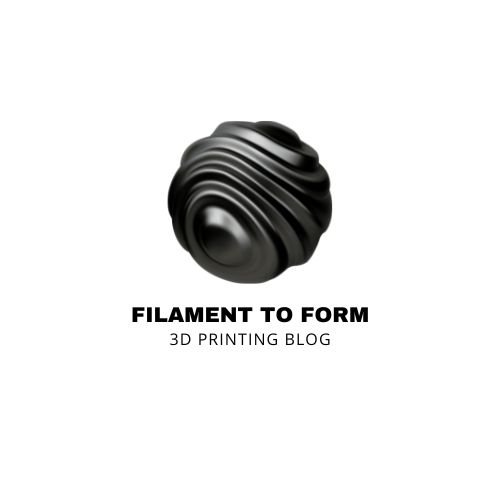

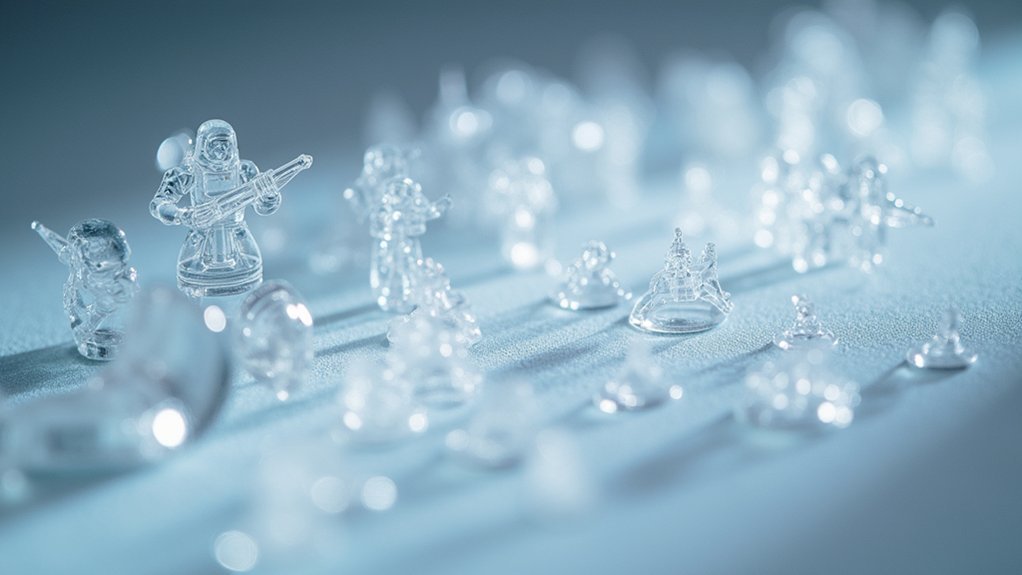


Leave a Reply